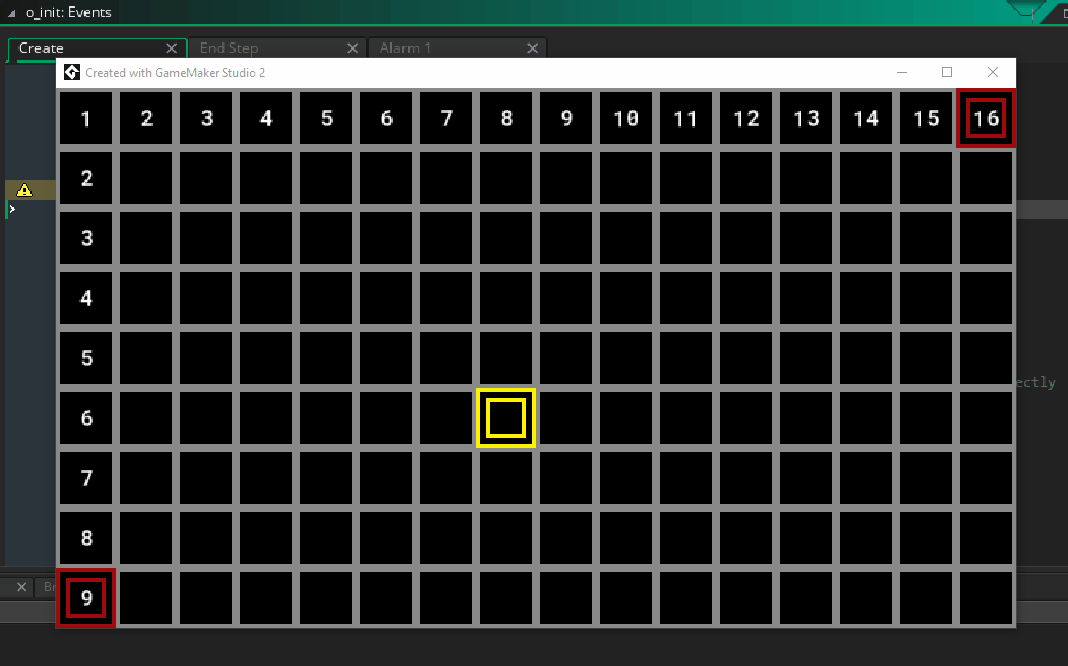DaveInDev
Member
Hi there,
I made a feature to allow the user to resize manually my borderless game window, by clicking in the bottom right corner of the room and dragging.
It works, and the window content is stretched as GMS usually does it.
BUT...
I noticed that during the dragging of the corner, especially when increasing the size of the window, the window randomly flickers to white.
I tried to move the window_set_size call to various places (pre, post, draw or gui), but nothing changes.
I also tried disabling application_surface drawing during the resizing -> same problem.
So I made a simple test to show it.
Here it is :
 drive.google.com
drive.google.com
Do you also see this white flicker ?
Do you know how to correct it, because it's not very nice when the user is trying to resize the window...
basically, here is what I put in the step event :
I made a feature to allow the user to resize manually my borderless game window, by clicking in the bottom right corner of the room and dragging.
It works, and the window content is stretched as GMS usually does it.
BUT...
I noticed that during the dragging of the corner, especially when increasing the size of the window, the window randomly flickers to white.
I tried to move the window_set_size call to various places (pre, post, draw or gui), but nothing changes.
I also tried disabling application_surface drawing during the resizing -> same problem.
So I made a simple test to show it.
Here it is :
Test30 resize flicker.yyz
 drive.google.com
drive.google.com
Do you also see this white flicker ?
Do you know how to correct it, because it's not very nice when the user is trying to resize the window...
basically, here is what I put in the step event :
GML:
a += 0.01;
w = 1000+500*sin(a);
h = 500+250*sin(a);
window_set_size(w,h);
Last edited: