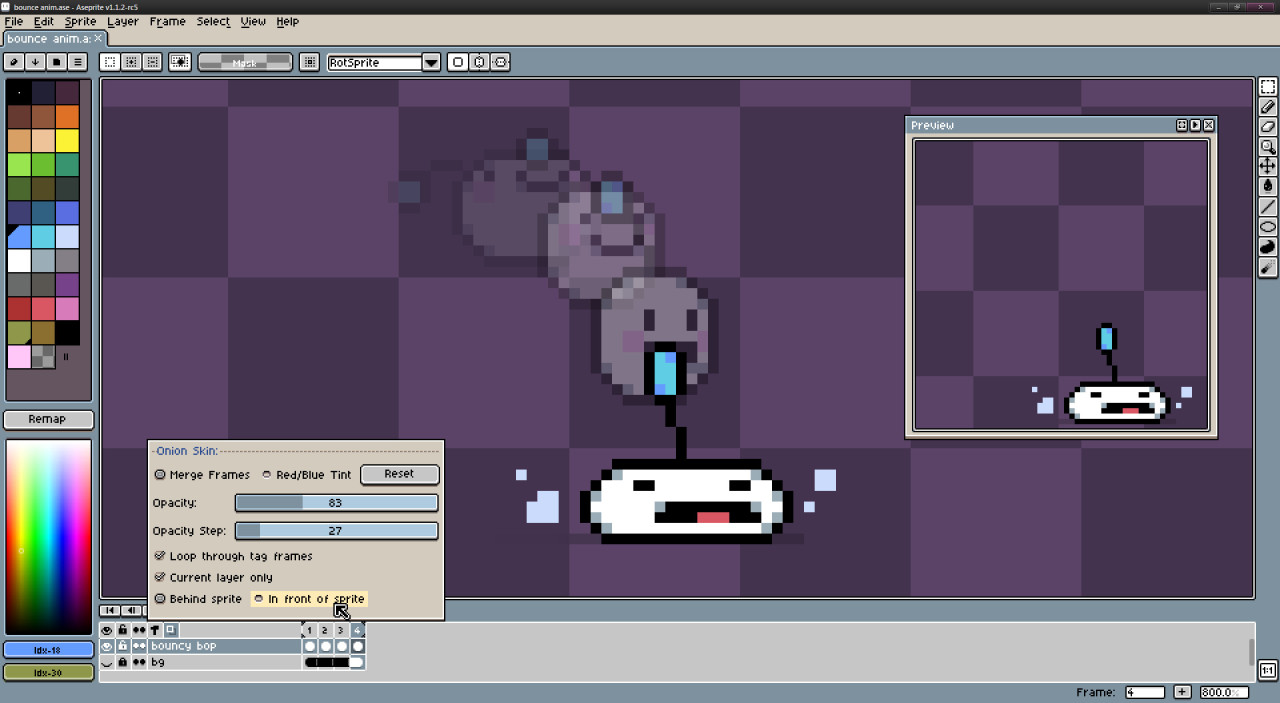B
ByucknahTheRed
Guest
Currently I am using microsoft's built in paint tool for my work, and it does everything I need it to on a VERY basic level and without complexity. There are some massive drawbacks however such as not being able to really set things such transparency.
I love Game Maker's built in tool for sprites but I hate how I have to access it, I would love it if there was an external version of Game Maker's sprite tool that I can access without having to load up GM and create a sprite so if there is I would love to know about it, even then though it still lacks some things I want(at least to my knowledge)
The core things I am looking for in a tool are being able to set transparency, building custom saveable/loadable palletes, customizeable display grid sizes(IE a grid overlay that I can set to be 1x1, 8x8, 16x16, or whatever I want), color shifting like in GM(the ability to mass change one color to another), and is simple and easy to pick up and use.
What are some good suggestions for paint programs?
Also, maybe I am just daft, but I was not sure what to search for to find topics like this. I tried searching for "Paint" and didn't really see any topics asking about what I was. I am 110% sure topics like this already exist, I just failed at finding on and more specifically how to search for a topic like this. So forgive me if this is something that is asked frequently.
I love Game Maker's built in tool for sprites but I hate how I have to access it, I would love it if there was an external version of Game Maker's sprite tool that I can access without having to load up GM and create a sprite so if there is I would love to know about it, even then though it still lacks some things I want(at least to my knowledge)
The core things I am looking for in a tool are being able to set transparency, building custom saveable/loadable palletes, customizeable display grid sizes(IE a grid overlay that I can set to be 1x1, 8x8, 16x16, or whatever I want), color shifting like in GM(the ability to mass change one color to another), and is simple and easy to pick up and use.
What are some good suggestions for paint programs?
Also, maybe I am just daft, but I was not sure what to search for to find topics like this. I tried searching for "Paint" and didn't really see any topics asking about what I was. I am 110% sure topics like this already exist, I just failed at finding on and more specifically how to search for a topic like this. So forgive me if this is something that is asked frequently.