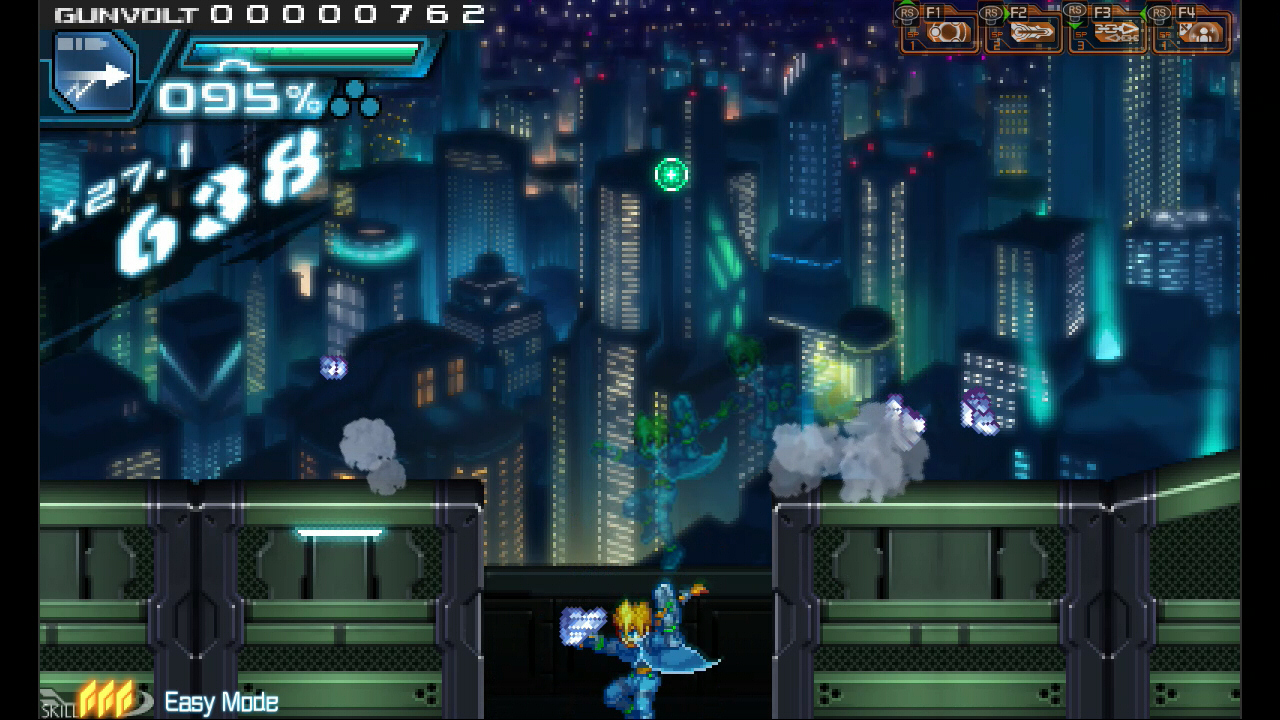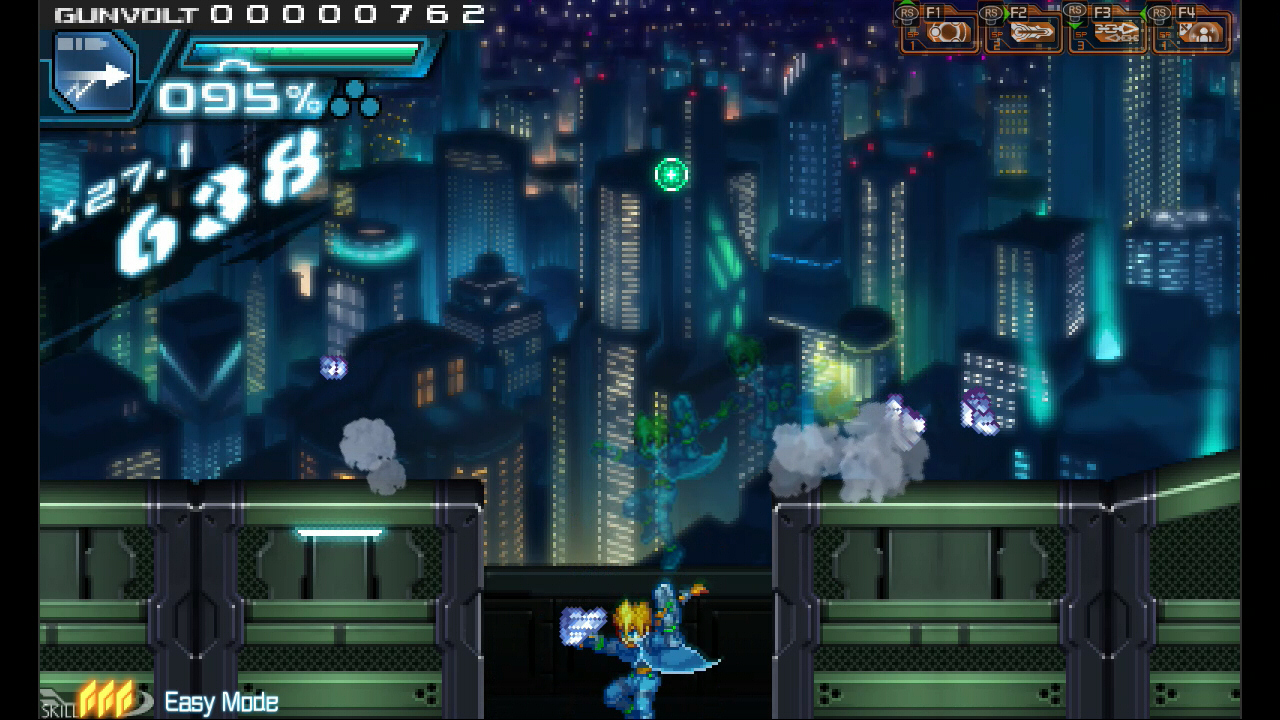Post-processing involves modifying the screen after things are drawn. In the case of GMS, it is generally done by drawing the game to a surface, and then drawing that surface over again using a shader. Said shader would add things to it, like a blurring around brighter pixels, etc.. It can also be done by using a separate surface. The objects that should create a bloom should then draw the effect onto the separate surface, and then that surface could be drawn in combination with the primary surface, possibly with a special shader as well.
Post-processing effects are all those pretty things most AAA games do, like vignettes, bloom, motion blur, color correction/enhancing, depth-of-field, and many other things. Anything done with the screen drawn after drawing everything else tends to be considered a post-processing effect. This could be something like water reflections, which could draw a reversed blurred version of whatever is above water level below under the water. It could also be transition effects, warping, wormhole, or technically transitions between rooms in GMStudio is done with post-processing.
 !
!