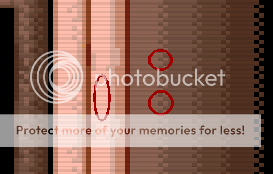K
Krenzathal77
Guest
Not sure if this is something that I've done or it's just the nature of the beast.
Anyway, I have a PNG file which simulates old school CRT scanlines by just having a one pixel horizontal line every two pixels down. Then I reduce the alpha, and draw it over the view. It looks nice, but I noticed that in the game the scanlines look really uneven. Like some lines are two pixels thick and others look one pixel thick. I checked the PNG file and it's all even in there.
In some rooms I'm scaling them using xscale and yscale to half size, but it's the same whether it's set to half size or full size.
It was then that I also noticed that the actual in game graphics were like this too. I thought I had made a mistake in stretching the port which may have caused some distortion, but I have the view set to an arcade like 248 x 245, but the port is exactly 4 times that at 992 x 980.
The picture below illustrates what I mean. The circle on the lower right appears to show a normal pixel in the centre, but the one on the upper right seems to be half its height (they are meant to be even in size). The ellipse on the left shows the uneven scanlines.
I'm not quite sure what to do now so any advice would be grand.
Thanks.
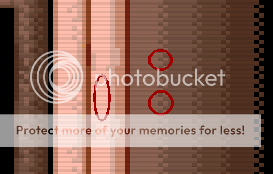
Anyway, I have a PNG file which simulates old school CRT scanlines by just having a one pixel horizontal line every two pixels down. Then I reduce the alpha, and draw it over the view. It looks nice, but I noticed that in the game the scanlines look really uneven. Like some lines are two pixels thick and others look one pixel thick. I checked the PNG file and it's all even in there.
In some rooms I'm scaling them using xscale and yscale to half size, but it's the same whether it's set to half size or full size.
It was then that I also noticed that the actual in game graphics were like this too. I thought I had made a mistake in stretching the port which may have caused some distortion, but I have the view set to an arcade like 248 x 245, but the port is exactly 4 times that at 992 x 980.
The picture below illustrates what I mean. The circle on the lower right appears to show a normal pixel in the centre, but the one on the upper right seems to be half its height (they are meant to be even in size). The ellipse on the left shows the uneven scanlines.
I'm not quite sure what to do now so any advice would be grand.
Thanks.