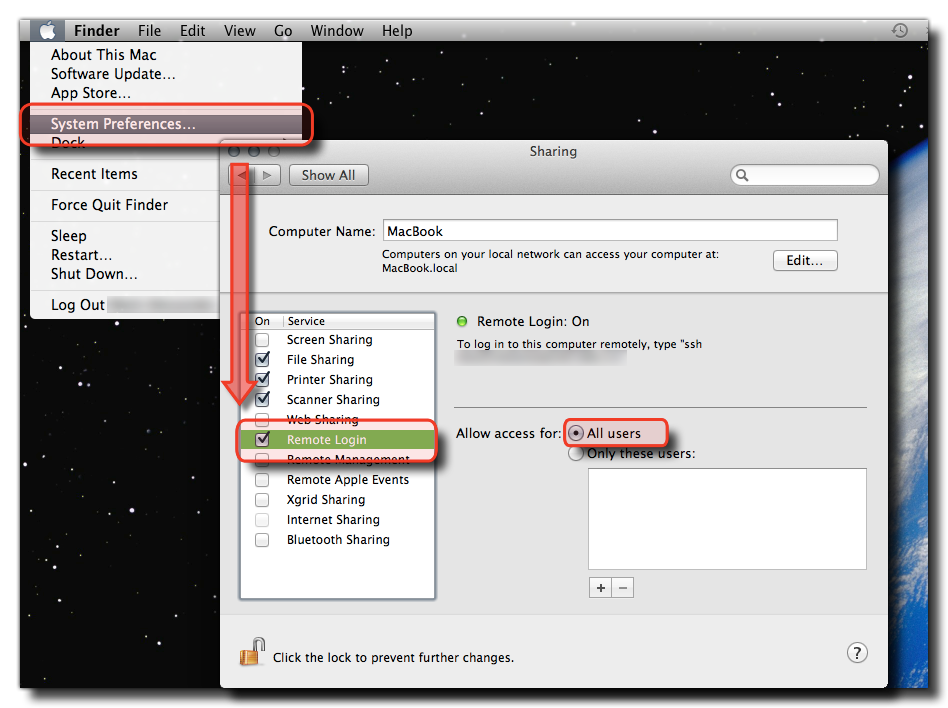Hello1423
Member
To develop for IOS I connected my windows game maker studio 2 to my mac ages ago, and have been using it successfully ever since, until recently. I wanted to try my game on a different phone, which was on a newer version of ios, so I had to update Xcode. After doing that, testing the connection in game maker always fails. My computer is able to ping my mac successfully and share files. I have also tried the connection while my firewall was turned off. Any help would be greatly appreciated!