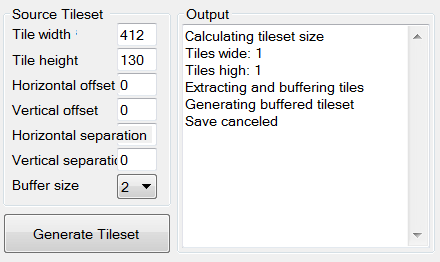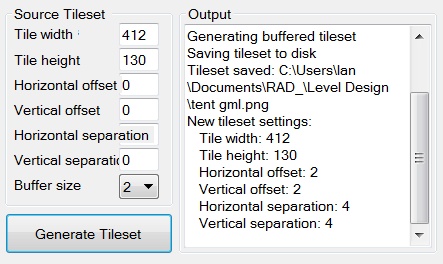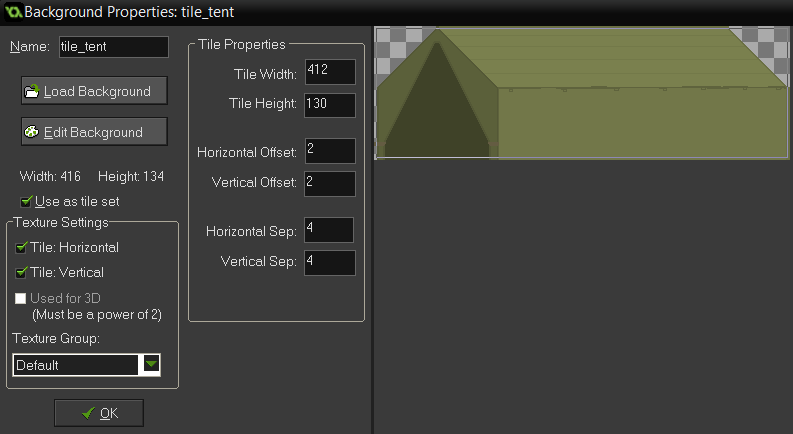I
Ian
Guest


So these are tiles ATM (except the ground) and in the first one its pixel perfect the other is not. No scaling has been done, and is when the view moves. Only affects tiles not objects :/
Obviously rounding the view movement can fix it but can someone explain this?
Last edited by a moderator: