M
Misu
Guest
I was told to start this thread. Anyway I have been struggling on how to do pushable boxes in a complicated level design. I lave slopes and gaps that can (will) also affect the boxes in the game. Of course Im not doing real physics. Im trying to pull off a basic gravity with simple character pushing it to move along.
Can anyone here help out establish the best way to perform this?
Can anyone here help out establish the best way to perform this?