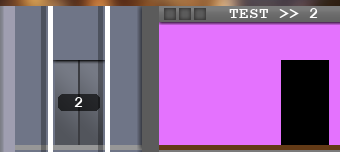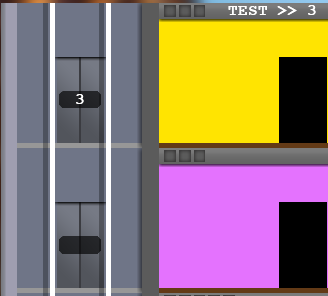J
JND_3004
Guest
Hi Guys,
I have three test objects each with a draw event.
If one of the objects is set, the text is also set, but the text of object 1 is deleted as soon as object 2 is placed.
What is my mistake?
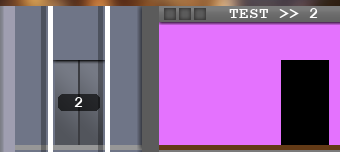
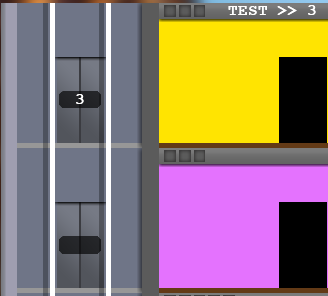
I have three test objects each with a draw event.
If one of the objects is set, the text is also set, but the text of object 1 is deleted as soon as object 2 is placed.
What is my mistake?
Code:
draw_self();
draw_set_font(fnt_CourierNew_Bold);
// floor name
draw_text(global.lastFloorNameX, global.lastFloorNameY, string(global.lastFloorName));
// elevator floor number
draw_text(global.lastFloorElevatorNumberX, global.lastFloorElevatorNumberY, string(global.lastFloorNumber));