M
Misu
Guest
I'm working on a platformer in GMS 2 and everything seems to be coming along great until I needed to do an effect for drawing textures on random shapes. I needed to use a separate new object that draws its own surface but I encountered a problem that is so strange, I believe this is more an IDE problem. Just by triggering the surface_set_target, the while camera breaks and does not follow the main character. Take a look at this image:
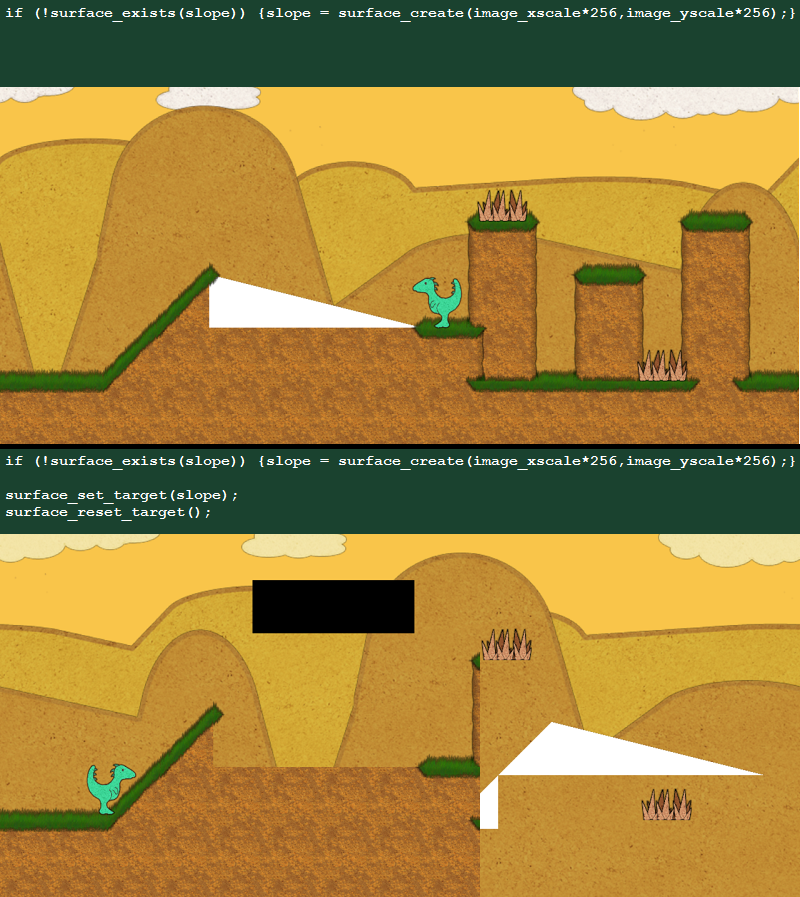
This is not a problem I get from GMS 1.4. I dunno why this program messed up everything with a single (unrelated) command. Hopefully, I'm missing out something about the program or this is a huge bug that needs to be resolved. Anyway, I already reported the bug and hopefully, someone here might explain to me what went wrong.
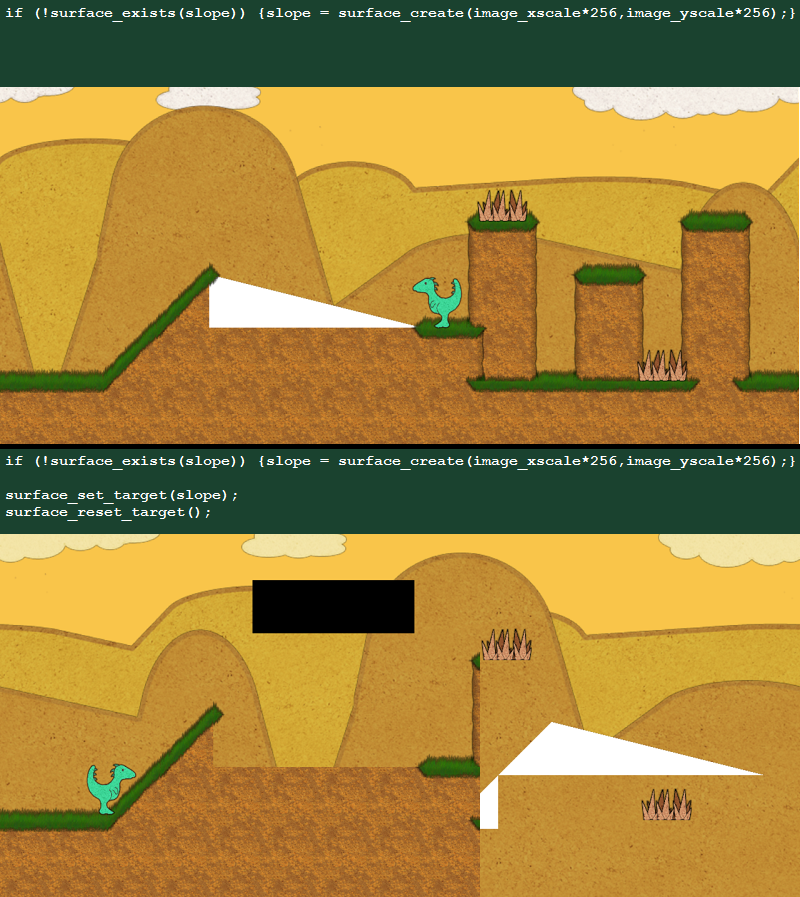
This is not a problem I get from GMS 1.4. I dunno why this program messed up everything with a single (unrelated) command. Hopefully, I'm missing out something about the program or this is a huge bug that needs to be resolved. Anyway, I already reported the bug and hopefully, someone here might explain to me what went wrong.
