Evan Kinsler
Member
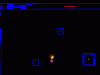
Now the problem here is that I have the camera panning when
obj_player reaches the very edge of the camera.What I was expecting was the camera starting to pan when
obj_player reaches the VERY MIDDLE of the screen,and when the camera reaches the edge of a room,
obj_player will move to a different position as shown in the GIF. I forgot how to perform such thing.Here are the properties I currently have running.
VIEWPORT 0 - Visible:
Camera Properties:
X and Y Pos: 0 Width: 320 Height: 240 Viewport 0 Properties:
X and Y Pos: 0 Width: 640 Height: 480 Object Following:
obj_player, Hor. Border: 32 Ver. Border: 32 Hor. Speed: -1 Ver. Speed: -1 What do I do?
