RichHopefulComposer
Member
Yeah, I'm a scrub, sorry. Anyway, here's what's up: back in GMS1, you could just set the window size of your game to be an integer multiple of your view size, and it'd scale up perfectly fine. I'm trying that in GMS2, and the camera seems like it's vibrating at certain movement speeds, which looks awful, and my character isn't even sticking to the pixel grid, as shown here:

Very gross! I'm just setting my camera and viewport properties in the room editor, like so:
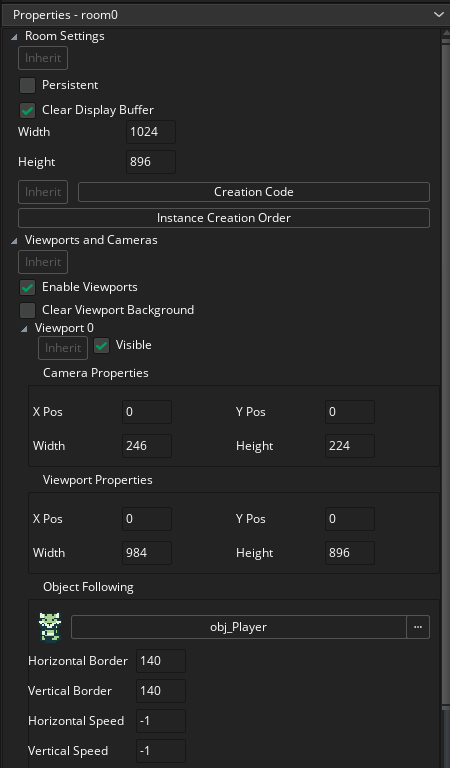
Apparently that doesn't work anymore, because of the new camera system? Pixel interpolation is off. How do I scale my game normally, preferably without diving into GMS2's pain-in-the-ass new camera system? I just want a cheap camera to follow my character around without destroying my pixel grid, hahah! :')
EDIT: SOLUTION HERE - https://forum.yoyogames.com/index.php?threads/how-do-i-avoid-subpixel-rendering.49651/ Last post in the thread. After doing that, you can set your cameras and views in the room editor like you used to in GMS1.

Very gross! I'm just setting my camera and viewport properties in the room editor, like so:
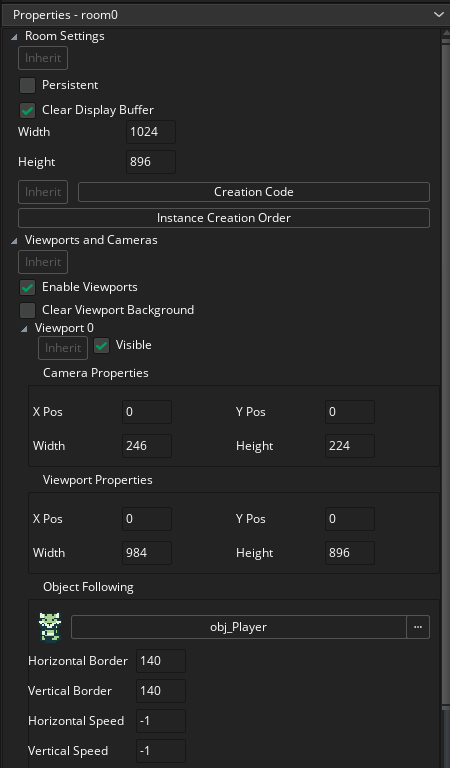
Apparently that doesn't work anymore, because of the new camera system? Pixel interpolation is off. How do I scale my game normally, preferably without diving into GMS2's pain-in-the-ass new camera system? I just want a cheap camera to follow my character around without destroying my pixel grid, hahah! :')
EDIT: SOLUTION HERE - https://forum.yoyogames.com/index.php?threads/how-do-i-avoid-subpixel-rendering.49651/ Last post in the thread. After doing that, you can set your cameras and views in the room editor like you used to in GMS1.
Last edited:

