R
RaddishSoup
Guest
So, I am still using GM 1.4 and I have a question.
I want to make a game that uses something similar to my quick mockup. Essentially I want to make panes with a primary view on the left where all the game action happens and the hud will be solid on the right.

another example would be something like
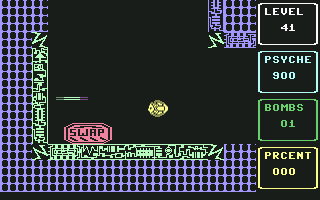
which is from the C64 era.
Is this something that can be acheived through the use o the draw gui command and views. Or is it something that requires a bit more work. If possible I want to make it follow the player and not be a flick-screen game.
I want to make a game that uses something similar to my quick mockup. Essentially I want to make panes with a primary view on the left where all the game action happens and the hud will be solid on the right.

another example would be something like
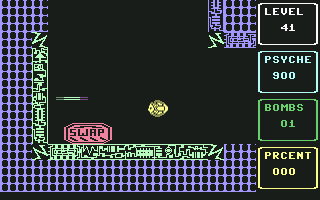
which is from the C64 era.
Is this something that can be acheived through the use o the draw gui command and views. Or is it something that requires a bit more work. If possible I want to make it follow the player and not be a flick-screen game.
