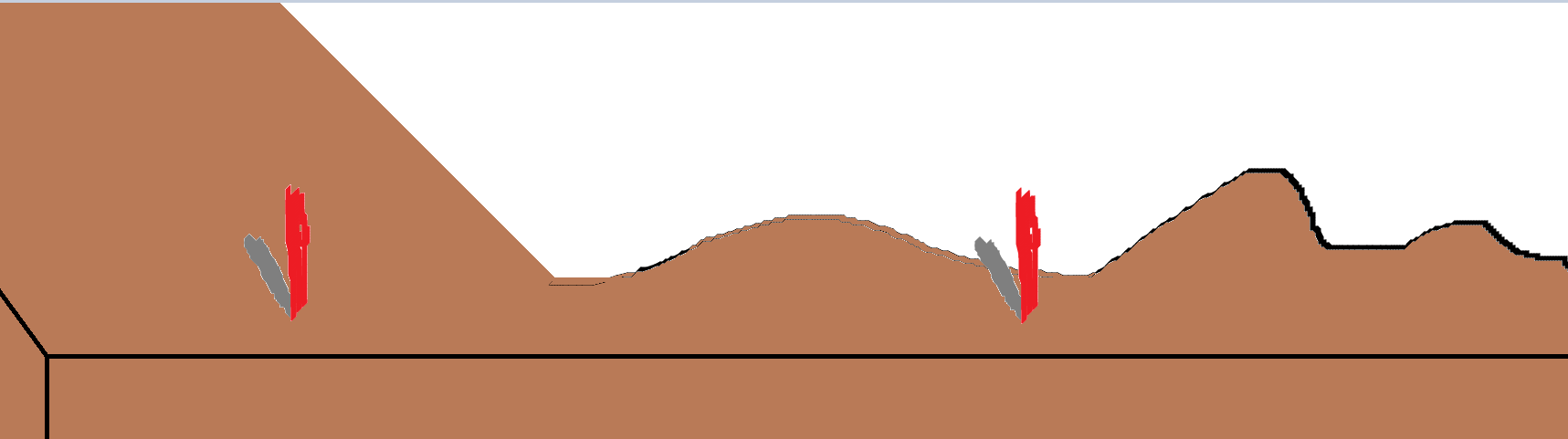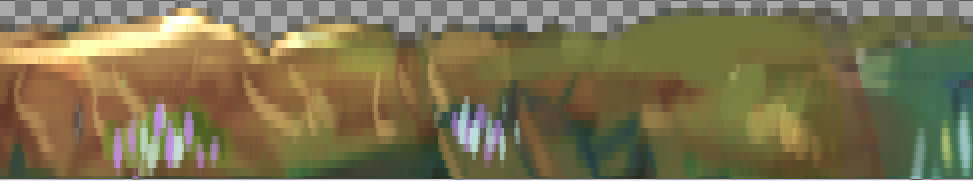kupo15
Member
Making simple shadows is pretty easy if your ground is always there to cast a shadow but if you have a thin walkway like the edge of a cliff its a little more work to make it look realistic. In this case have the shadow cutoff where there is no ground.
My first thought is blend modes subtraction but all I can think of if easily removing the part of the shadow that is on the floor by using the floor sprite. I essentially instead want to use a reverse bm_subtract where it subtracts the pixels that aren't there to blend with to remove the leftover shadow
What is the best way to do this?
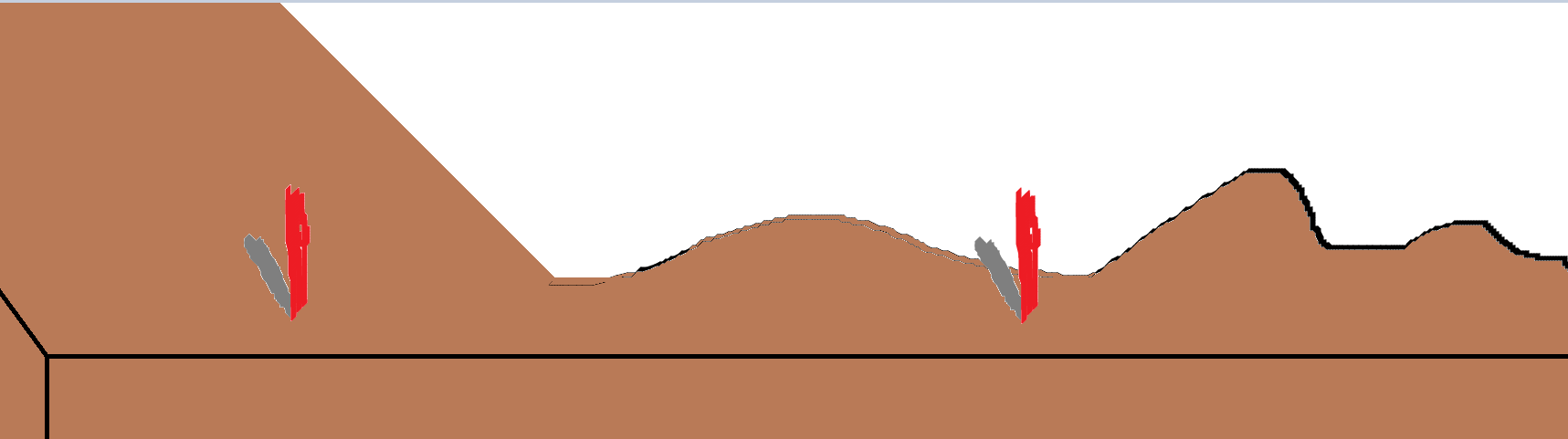
My first thought is blend modes subtraction but all I can think of if easily removing the part of the shadow that is on the floor by using the floor sprite. I essentially instead want to use a reverse bm_subtract where it subtracts the pixels that aren't there to blend with to remove the leftover shadow
What is the best way to do this?