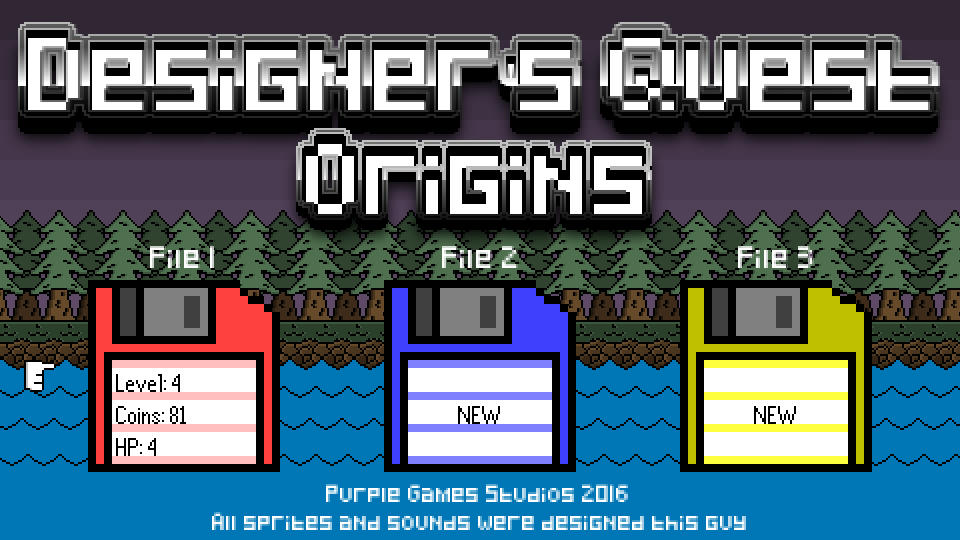a simple way is to set each save slot to save a different filename, and match them with the load ones
and if you want more than 3, like all the save games have a different save icon,
you can use file_find_first
Code:
var a;
xx=where the first icon goes
yy=where the first icon goes
file = file_find_first("*.ini", 0)
if string_length(file)!=0 ///if an ini file was found
{
a=instance_create(xx,yy,Saveobj) ///create first save game icon
a.file=file ///set the icons file to the one just found
do ///repeat till its got all the save games
{
file = file_find_next() ///find next file
if string_length(file)!=0 ///if there is one
{
xx+=where the next icon goes ///move across a space
if xx>where the first row is full ///if it gets to the end of the row
{
xx=start of the next row ///start a new one
yy+=next row ///move down a space
}
a=instance_create(xx,yy,Saveobj) ///create next icon
a.file=file ///set its file
}
}
until(string_length(file)=0) ///until theres none left
}
then to load from each icon do
Code:
ini_read_real(file,"coins",0)
in the click or whatever event when an icon is selected
same with saving
Code:
ini_write_real(file,"coins",global.coins)
and if you want to let the user save to a new file
add an icon for new save at the start or end of the list of icons, or anywhere
make it create a text input box so they can save it as whatever they want
and it'll show up in the list the next time you open the load screen
or if you want it to just have a number
do file find again
but instead of creating objects just increase a temp variable "count" by 1 each time it finds a file
then call the save "Save"+string(count+1)
I know you might not want all of this, I'm just showing you a few different possibilities
If you wanna know how to make a text input box just let me know