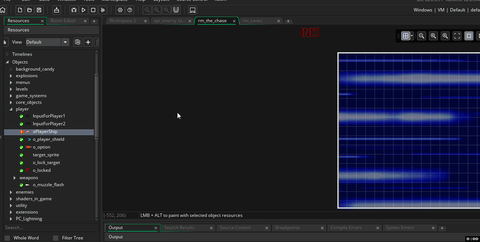Just for extra info, the delay is the same whether I am on 5% power or 100% power. Empty project, the UI is responding immediately. My current project, UI takes around 6-9 seconds to update.
Same thing happens in the room editor when I use the mouse to drag and change the order of layers. If I click on a layer.
I'll click-and-hold the left mouse button on a layer, the layer will be highlighted immediately. Then, I immediately drag the layer to another position and let go of the mouse. The UI doesn't update for another 6-9 seconds, however, it does recognise that I moved the layer, because after the delay, the layer pops over to the new position.
Just for extra info, the delay is the same whether I am on 5% power or 100% power. Empty project, the UI is responding immediately. My current project, UI takes around 6-9 seconds to update.
Same thing happens in the room editor when I use the mouse to drag and change the order of layers. If I click on a layer.
I'll click-and-hold the left mouse button on a layer, the layer will be highlighted immediately. Then, I immediately drag the layer to another position and let go of the mouse. The UI doesn't update for another 6-9 seconds, however, it does recognise that I moved the layer, because after the delay, the layer pops over to the new position.