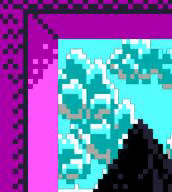Pixelated_Pope
Member
GM Version: GM:S v1.4.1757
Target Platform: Desktop / Mobile (Should be applicable to everything but HTML5)
Download: Example File
Summary:
A video tutorial series that covers 3 different styles of parallax scrolling.
Video 1 deals with the basics of what parallax is, and then covers super basic scrolling. It then jumps into "interpolated" scrolling, commonly used in fighting games, which uses the built in lerp() function.
Video 2 deals with infinite scrolling for a top down space game, and throws in some other fun stuff like zooming and rotating the view as well as using the display manager to dramatically improve the visual quality of all of these effects.
If you have any questions let me know. And be sure to check out my Youtube channel for more GameMaker content including my tutorial on Resolution and Scaling as well as a video series to help teach you advanced debugging techniques.
Target Platform: Desktop / Mobile (Should be applicable to everything but HTML5)
Download: Example File
Summary:
A video tutorial series that covers 3 different styles of parallax scrolling.
Video 1 deals with the basics of what parallax is, and then covers super basic scrolling. It then jumps into "interpolated" scrolling, commonly used in fighting games, which uses the built in lerp() function.
Video 2 deals with infinite scrolling for a top down space game, and throws in some other fun stuff like zooming and rotating the view as well as using the display manager to dramatically improve the visual quality of all of these effects.
If you have any questions let me know. And be sure to check out my Youtube channel for more GameMaker content including my tutorial on Resolution and Scaling as well as a video series to help teach you advanced debugging techniques.
Last edited: