D
dafu
Guest
I've been playing with GMS2 for a week now, I've never tried previous versions. So far I quite like it! I've tried them all from home made OpenGL/OpenAL/NativeWindowing engine in C, to SDL, sfml, XNA, Love, Unity, Godot. I find that GMS2 really stands out of he crowd, it's got its problems but its really enjoyable.
Speaking of problems two things bug me right now:
- GMS2 lives in its own clipboard world, it doesn't want to share with Windows. This is especially annoying when I'm trying to copy and paste code from a web browser into GMS2. Since GMS2 help is a local webpage this means you can't even copy and paste from its own help pages!
- GMS2 does some weird mouse grabbing. My mouse behaves oddly when I click outside of the GMS2 window. The mouse pointer jumps, and it clicks in some unintended place. It's quite frustrating! I have a dual monitor setup where one monitor is 1920x1200 and the other is 1920x1080, but the problem still seems to occur when I disable one of the displays.
These issues still occur with today's 2.0.3.56 release (Dec 19, 2016).
Speaking of problems two things bug me right now:
- GMS2 lives in its own clipboard world, it doesn't want to share with Windows. This is especially annoying when I'm trying to copy and paste code from a web browser into GMS2. Since GMS2 help is a local webpage this means you can't even copy and paste from its own help pages!
- GMS2 does some weird mouse grabbing. My mouse behaves oddly when I click outside of the GMS2 window. The mouse pointer jumps, and it clicks in some unintended place. It's quite frustrating! I have a dual monitor setup where one monitor is 1920x1200 and the other is 1920x1080, but the problem still seems to occur when I disable one of the displays.
These issues still occur with today's 2.0.3.56 release (Dec 19, 2016).