Evan Kinsler
Member
So I am trying to take advantage of the
The Draw GUI event is tied to the object in the GIF.
object in the GIF.
When I set the Draw GUI event to what is seen in [ 1 ], the text box just stays there.
When set to what is seen in [ 2 ] & [ 3 ], the text and the box don't show up.
[ 1 ]

[ 2 ]

[ 3 ]

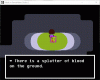
My objective is to make the text and the box show up when the player collides with the object.
object.
Am I in the right direction?
Any feedback is appreciated and will be swiftly be replied.
visible built-in variable and I need help with my approach.The Draw GUI event is tied to the
 object in the GIF.
object in the GIF.When I set the Draw GUI event to what is seen in [ 1 ], the text box just stays there.
When set to what is seen in [ 2 ] & [ 3 ], the text and the box don't show up.
[ 1 ]

[ 2 ]

[ 3 ]

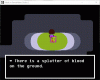
My objective is to make the text and the box show up when the player collides with the
 object.
object.Am I in the right direction?
Any feedback is appreciated and will be swiftly be replied.
