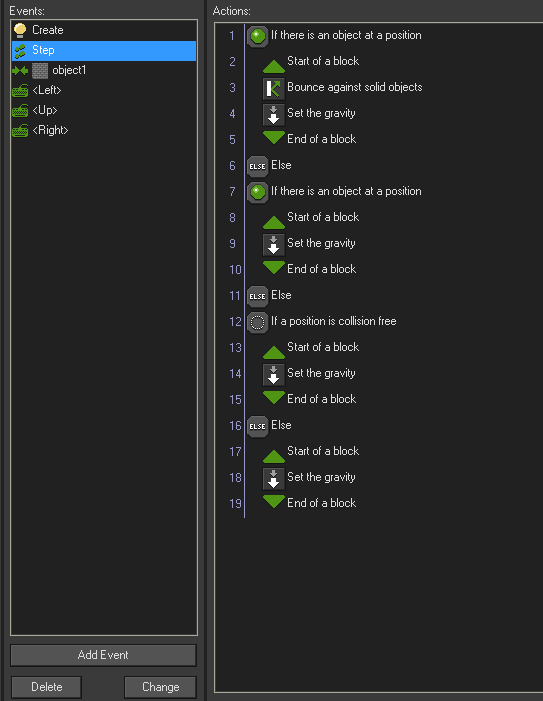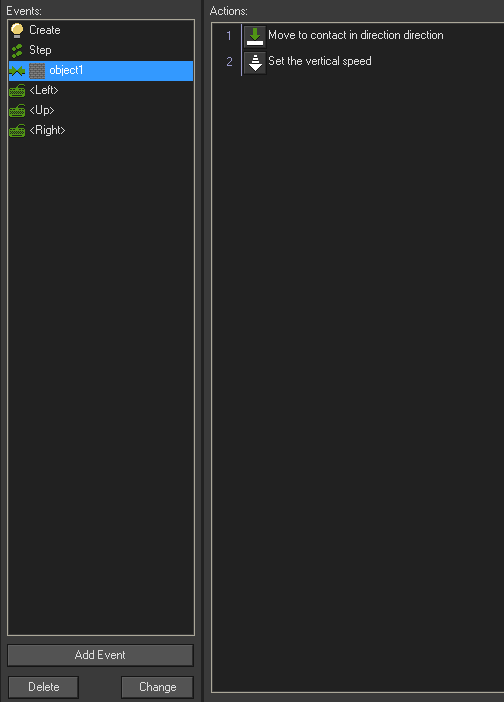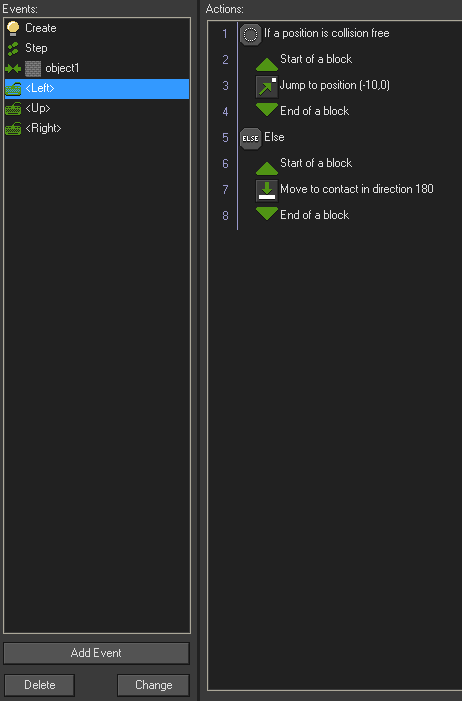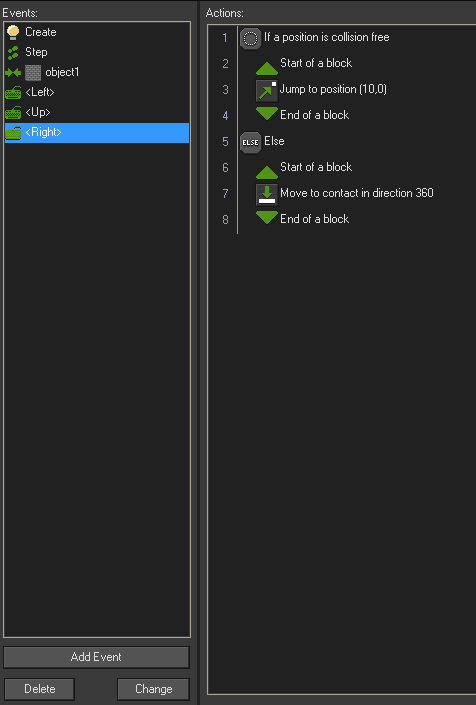Z
zielach
Guest
im doing a drag and drop platformer
i have tried nearly everything but i think the solution should be easier than i think
only one kind of block really works.. my character just wont collide with the rest of blocks
when i press right for example it gets inside the block and then i cant get out.. i think its because it doesnt check always for collision but i tried doing that on step and it wouldnt move when i touch a block.
i have spent like 3 days with the same problem so i would appreciate some help
i have tried nearly everything but i think the solution should be easier than i think
only one kind of block really works.. my character just wont collide with the rest of blocks
when i press right for example it gets inside the block and then i cant get out.. i think its because it doesnt check always for collision but i tried doing that on step and it wouldnt move when i touch a block.
i have spent like 3 days with the same problem so i would appreciate some help