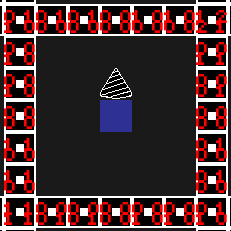RipRoarinBoogerBenis
Member
So I built a lighting system that projects 4 black triangles from the corners of the object casting the shadow. It works for the most part, and changing depth according to distance from the player means shadows will be drawn over objects that are further away and don't have line of sight to the player.
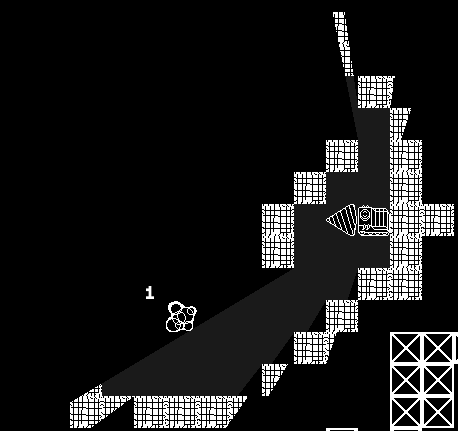
issue is there's some area where the shadows will be drawn at a weird angle and overlap blocks they shouldn't be. You can see it in the bottom right and upper right hand corners. I've tried lots of different things but can't seem to figure out anything that works. Has anyone else worked on a similar system like this?
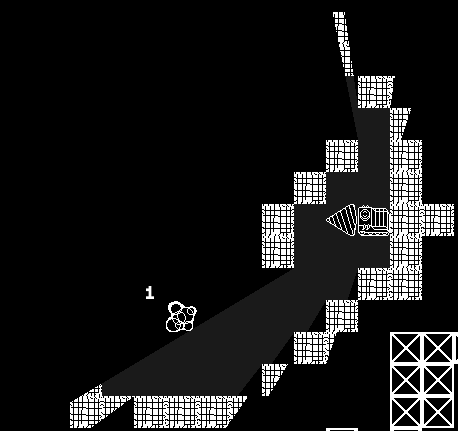
issue is there's some area where the shadows will be drawn at a weird angle and overlap blocks they shouldn't be. You can see it in the bottom right and upper right hand corners. I've tried lots of different things but can't seem to figure out anything that works. Has anyone else worked on a similar system like this?