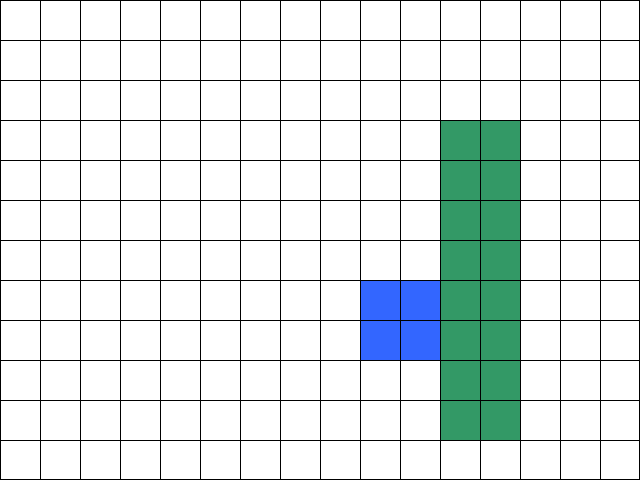hijong park
Member
I'm making a 3D game that uses blocks created with d3d_draw_block.
In most maps blocks will always take the greatest numbers in the total amount of the objects and I can't stretch the wall objects unlike when making 2D games, so optimizing blocks is very important. Here are some of my trials:
1. Using collision_line to check if the wall is shaded by the other walls and not draw itself when collision_line is true. It was a bad idea, as I can frequently see the blocks being invisible.
2. It's a wolfenstein 3D-style single depth game, so I don't need upper and downer parts of the block. i tried using 4 d3d_draw_wall codes to only draw the sides, But it was rather slower than d3d_draw_block.
3. drawing walls with billboarding... it looks just terrible.
Are there any good ways to optimize 3D blocks at best ? my theory is only rendering the part of the walls shown in the camera but I can't figure out how to do that, as collsion_line just don't work well with this issue.
In most maps blocks will always take the greatest numbers in the total amount of the objects and I can't stretch the wall objects unlike when making 2D games, so optimizing blocks is very important. Here are some of my trials:
1. Using collision_line to check if the wall is shaded by the other walls and not draw itself when collision_line is true. It was a bad idea, as I can frequently see the blocks being invisible.
2. It's a wolfenstein 3D-style single depth game, so I don't need upper and downer parts of the block. i tried using 4 d3d_draw_wall codes to only draw the sides, But it was rather slower than d3d_draw_block.
3. drawing walls with billboarding... it looks just terrible.
Are there any good ways to optimize 3D blocks at best ? my theory is only rendering the part of the walls shown in the camera but I can't figure out how to do that, as collsion_line just don't work well with this issue.