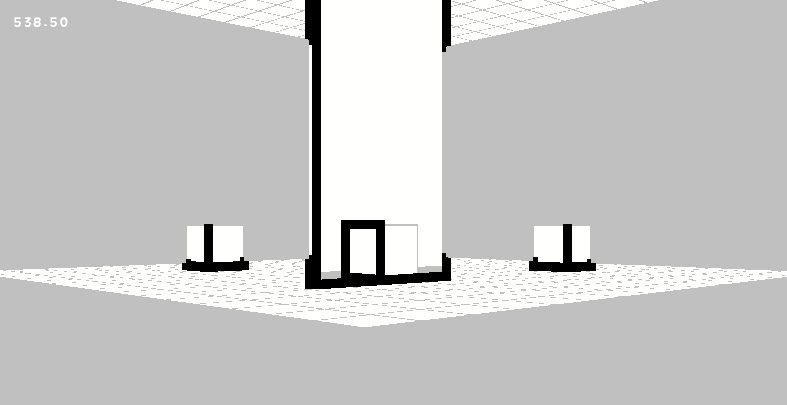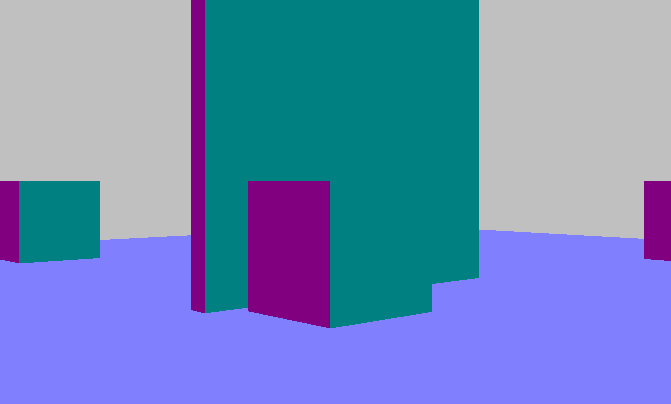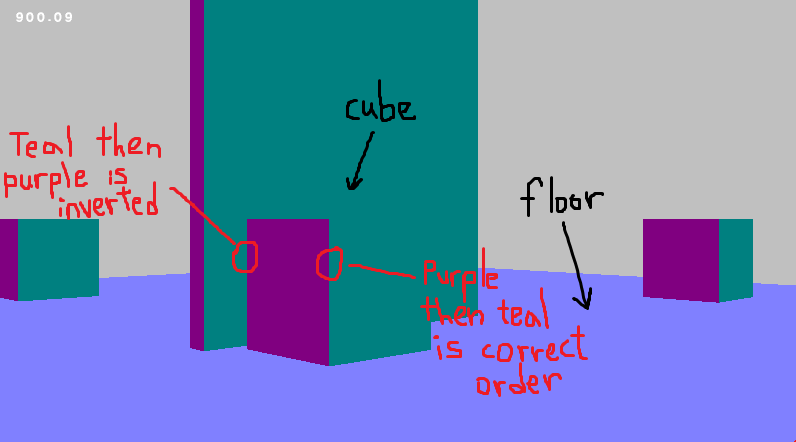M
Misu
Guest
Hi there, I am working on an experiment in 3D. I am trying to find a way to compare between two pixels to see the order on its colors and check if the order is oddly backwards (inverted) from the first to the other.
This may sound hard to comprehend but I'll explain...
I have a normal mapped deffered render passed into my shader
And for each pixel, Im iterating atleast through the pixels around the current one to follow the order it has on the image. If the order is unnusual to common normal map color format (or inverted), it fills it up with red.
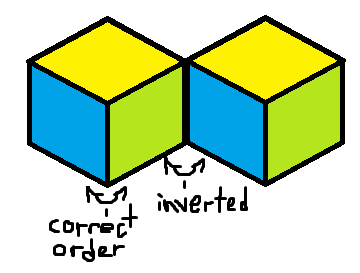
Is there a way or algorithm to be able to accomplish this?
This may sound hard to comprehend but I'll explain...
I have a normal mapped deffered render passed into my shader
And for each pixel, Im iterating atleast through the pixels around the current one to follow the order it has on the image. If the order is unnusual to common normal map color format (or inverted), it fills it up with red.
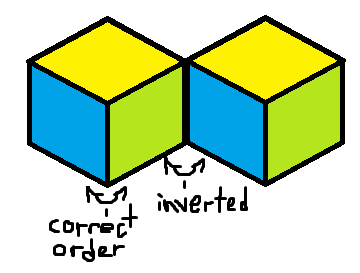
Is there a way or algorithm to be able to accomplish this?