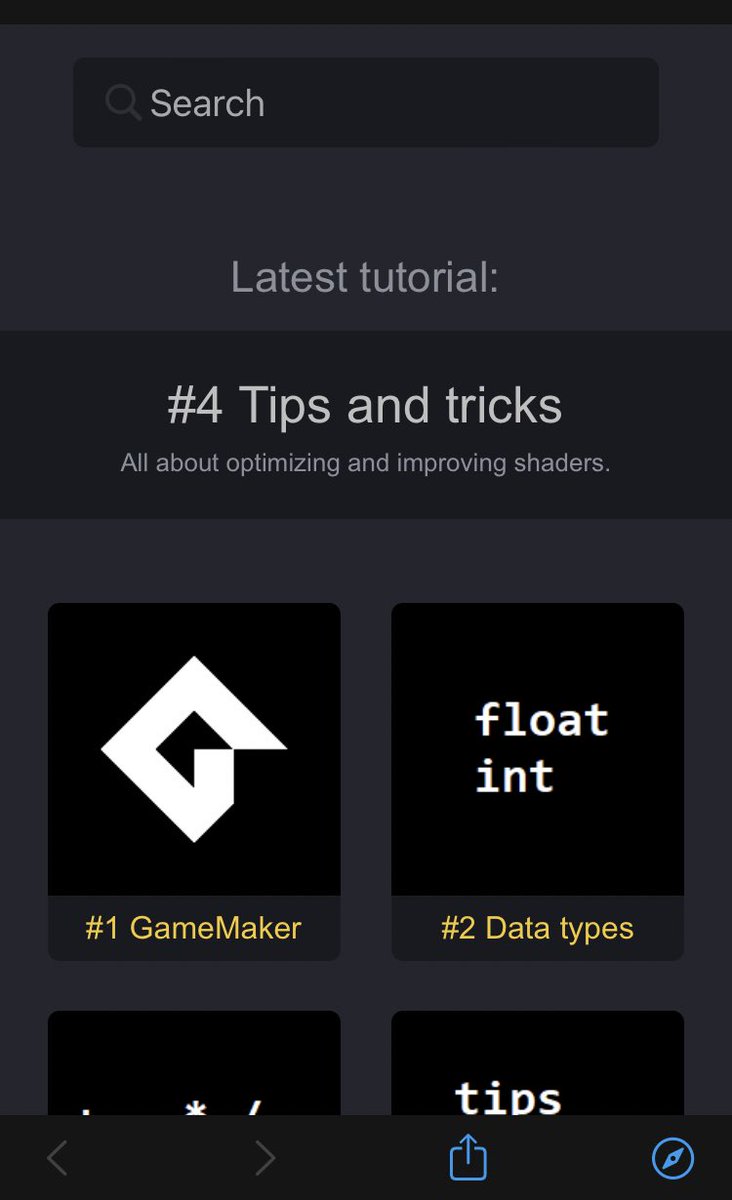Xor
@XorDev
GM Version: GMS 2+
Target Platform: ALL
Download: N/A
Links: GMshaders.com
Summary:
A collection of shader resources designed specifically for GameMaker users.
Tutorial:
When I first began learning shaders, I found it to be quite difficult to find appropriate resources for my needs. I found some shader tutorials worked while others didn't and no clue as to why.
This prompted me to begin writing shader tutorials specifically for GameMaker, giving a complete shader overview. I came up with a 4-part overview series and a glossary for all functions and variables:
#1 Shaders in GameMaker
A quick tutorial to introduce you to shaders, texture pages, and how to apply your first shader.
#2 Variables and Data Types
Variables in shaders are a little more complicated than in GML. This tutorial covers all the different types of variables you can use and how to use them.
Learn about vectors, sizzling, arrays, and structs! By this point, you no longer need to wonder what "attribute" or "varying" means!
#3 Functions and Operations
Let's make sure you're comfortable with operators from "+" and "-", to "&&" and "^^". I put all of the shader functions in one neat list so that you can experiment with them at your own rate!
We also should go over if statements and for loops, but don't worry, they're not that different (just make sure to get the syntax right)!
#4 Tips and Tricks
At this point, you already have a pretty solid overview of shaders (that wasn't too bad)! Now we can go over some of the fun tricks I've learned over many years to make the process a bit easier!
Learn about optimization, some useful math functions, and how to read error messages!
Shader Glossary
Anytime you wanna know what something does, try looking it up here! I've written a complete list of all the shader functions and the built-in variables you might encounter!
Hope this helps!
This will give you the best, most solid introduction to shaders that I can provide! I have plenty more tutorials on the way so keep an eye out!
Target Platform: ALL
Download: N/A
Links: GMshaders.com
Summary:
A collection of shader resources designed specifically for GameMaker users.
Tutorial:
When I first began learning shaders, I found it to be quite difficult to find appropriate resources for my needs. I found some shader tutorials worked while others didn't and no clue as to why.
This prompted me to begin writing shader tutorials specifically for GameMaker, giving a complete shader overview. I came up with a 4-part overview series and a glossary for all functions and variables:
#1 Shaders in GameMaker
A quick tutorial to introduce you to shaders, texture pages, and how to apply your first shader.
#2 Variables and Data Types
Variables in shaders are a little more complicated than in GML. This tutorial covers all the different types of variables you can use and how to use them.
Learn about vectors, sizzling, arrays, and structs! By this point, you no longer need to wonder what "attribute" or "varying" means!
#3 Functions and Operations
Let's make sure you're comfortable with operators from "+" and "-", to "&&" and "^^". I put all of the shader functions in one neat list so that you can experiment with them at your own rate!
We also should go over if statements and for loops, but don't worry, they're not that different (just make sure to get the syntax right)!
#4 Tips and Tricks
At this point, you already have a pretty solid overview of shaders (that wasn't too bad)! Now we can go over some of the fun tricks I've learned over many years to make the process a bit easier!
Learn about optimization, some useful math functions, and how to read error messages!
Shader Glossary
Anytime you wanna know what something does, try looking it up here! I've written a complete list of all the shader functions and the built-in variables you might encounter!
Hope this helps!
This will give you the best, most solid introduction to shaders that I can provide! I have plenty more tutorials on the way so keep an eye out!
Last edited: