J
Jaqueta
Guest
Well, I have a lot of questions that are related to this: External Vs Internal Files (Sprites, to be more Specific)
Ok, on my game, the player can choose between different Texture Quality options, I did that, by creating multiple sprites with different sizes, for instance:
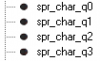
I have a player character 64x64, and I have duplicates by the size of 48x, 32x and 16x.
On the start of the game, I store the sprite ID on a global variable,
And then, I use the sprite_delete function for the other 3 sprites that won't be used in the game.
Now that you know what is going on, the questions:
1 - Would be better for me, to put the Sprites as external files, and instead of deleting the existent ones that are included in the game, just load the one necessary?
2 - How does that affects performance? Does external files use more Texture Swaps/Batch Breaking?
3 - The External Files are included in a single bundle file, I'm correct or wrong? And, it's possible for the players to open and modify these files, so they can create mods and stuff if they want? (Honestly, that would be a plus)
4 - If not ^, is it possible for me to implement some sort of "mod_override" folder? (If you don't know what this is, Payday 2 have a really nice override system.)
5 - Using musics as external files is better too?
Thank you for reading my post and annoying questions. ;D
Ok, on my game, the player can choose between different Texture Quality options, I did that, by creating multiple sprites with different sizes, for instance:
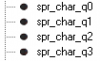
I have a player character 64x64, and I have duplicates by the size of 48x, 32x and 16x.
Code:
tex_list[tex_count]=argument0
tex_count++
return asset_get_index(argument0+ts_posfix+string(global.ts_tex_qual))
Code:
//Delete the unused sprites from the game to free up memory
for (j=0; j<4; j+=1)
{
if not j=global.ts_tex_qual
{
for (i=0; i<tex_count; i+=1)
{
sprite_delete(asset_get_index(tex_list[i]+ts_posfix+string(j)))
};
}
};Now that you know what is going on, the questions:
1 - Would be better for me, to put the Sprites as external files, and instead of deleting the existent ones that are included in the game, just load the one necessary?
2 - How does that affects performance? Does external files use more Texture Swaps/Batch Breaking?
3 - The External Files are included in a single bundle file, I'm correct or wrong? And, it's possible for the players to open and modify these files, so they can create mods and stuff if they want? (Honestly, that would be a plus)
4 - If not ^, is it possible for me to implement some sort of "mod_override" folder? (If you don't know what this is, Payday 2 have a really nice override system.)
5 - Using musics as external files is better too?
Thank you for reading my post and annoying questions. ;D

