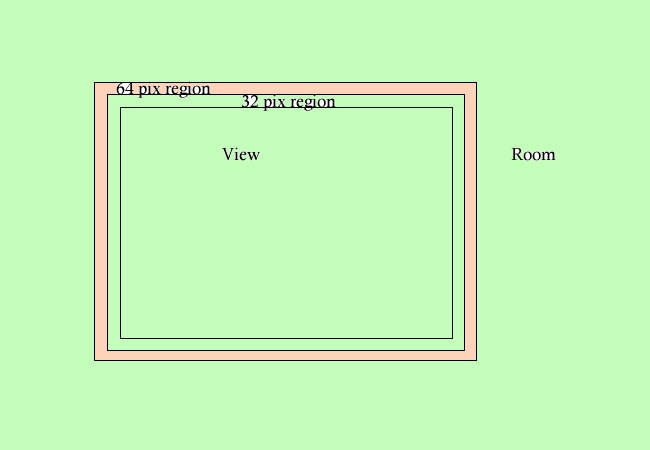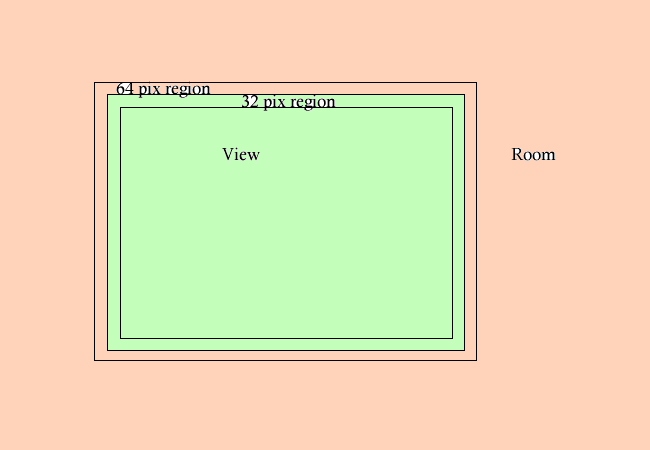S
salt
Guest
Hello!
I started to use this so that my game would run smoother:
instance_deactivate_region(view_xview-64,view_yview-64,view_wview+128,view_hview+128,0,1)
instance_activate_region(view_xview-32,view_yview-32,view_wview+64,view_hview+64,1)
The only problem is that I have a water object that makes the game crash for some reason after I started using the code above. This is the error message that pops up.
___________________________________________
############################################################################################
FATAL ERROR in
action number 1
of Step Event2
for object obj_water:
Push :: Execution Error - Variable Index [0,35] out of range [1,35] - -1.wY(100140,35)
at gml_Object_obj_water_StepEndEvent_1 (line 28) - wY = mean(wY,wY,wY,wY[i-1],wY[i+1])
############################################################################################
I have no idea what is going wrong please help me. Thanks!
I started to use this so that my game would run smoother:
instance_deactivate_region(view_xview-64,view_yview-64,view_wview+128,view_hview+128,0,1)
instance_activate_region(view_xview-32,view_yview-32,view_wview+64,view_hview+64,1)
The only problem is that I have a water object that makes the game crash for some reason after I started using the code above. This is the error message that pops up.
___________________________________________
############################################################################################
FATAL ERROR in
action number 1
of Step Event2
for object obj_water:
Push :: Execution Error - Variable Index [0,35] out of range [1,35] - -1.wY(100140,35)
at gml_Object_obj_water_StepEndEvent_1 (line 28) - wY = mean(wY,wY,wY,wY[i-1],wY[i+1])
############################################################################################
I have no idea what is going wrong please help me. Thanks!