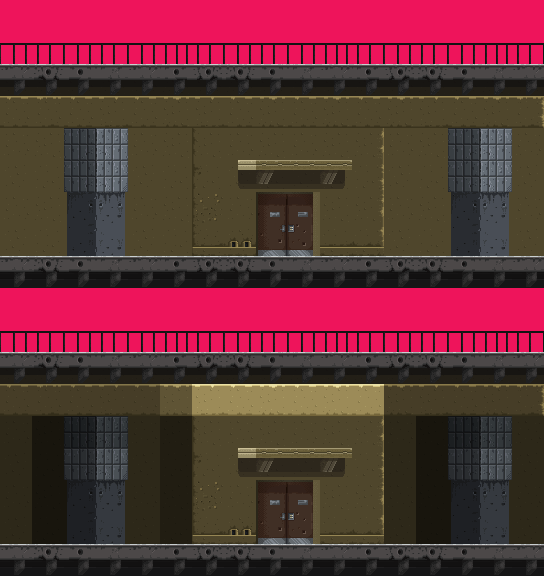jonjons
Member
Hello
In gm1.4 it was possible to use diferent tilesets in the same layer.
In gm 2 changing the tileSet image also changes the level.
Will there be an update were the tile can be changed in the same layer ?
Without being able to change the tile color or the tiles image it creates an endless number of layers, and lots of images with useless details like the same image darker or brighter.
does it improve performance to use several layers instead of changing the tile color or use a diferent tileset in the same layer like in gm1.4 ?
In gm1.4 it was possible to use diferent tilesets in the same layer.
In gm 2 changing the tileSet image also changes the level.
Will there be an update were the tile can be changed in the same layer ?
Without being able to change the tile color or the tiles image it creates an endless number of layers, and lots of images with useless details like the same image darker or brighter.
does it improve performance to use several layers instead of changing the tile color or use a diferent tileset in the same layer like in gm1.4 ?