jobjorgos
Member
Hey,
i have the following code in a step event:
now when i run my game in debug mode, i expect to see live updates of the local variabe "playery", but the locals box of the debugger in GM:S 1.4 is empty and whatever i tried i cant get it work probly.
Does anybody have any advice for me how i get this to work? Thanks!
i have the following code in a step event:
Code:
playery=obj_peg.y*-1;
depth = playery;Does anybody have any advice for me how i get this to work? Thanks!