Blokatt
Member
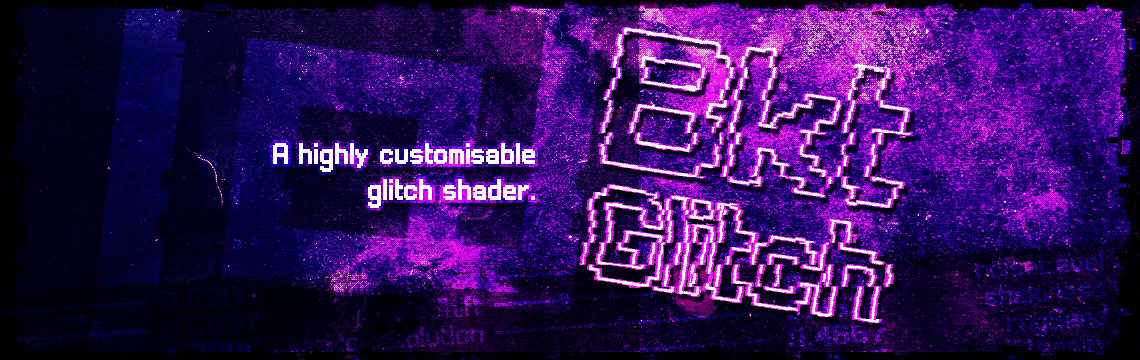
Hello everyone, I'm here (a bit late) to tell you about an asset I have released a couple months ago.
BktGlitch is a glitch fragment shader package featuring:
BktGlitch is a glitch fragment shader package featuring:
- A variety of effects controllable using parameters through simple setup functions
- A number of presets, which can be easily set using a single line of code
- A demo/utility for instantly designing and exporting your own effect configuration code
- Multi-platform support (written in GLSL ES, a separate OS X version is included)
- GM:S and GM:S 2 support (both project packages include the design utility and a simple usage demo, w/ important code commented)
Links:
- HTML5 Demo / Windows demo
- Marketplace - $2.99 (if you'd like to support me!)
- itch.io (pay-what-you-want, please give credit if obtained for free)
- @blokatt / blokatt.net
If you have any questions, you're more than welcome to ask away!
Last edited:
