V
VansiusProductions
Guest
Hi guys,
We want to make an interactive game that shows the size comparison of the universe, in case you have no idea what that is about you can google it, there are tons of videos that will give you an idea of what we want.
We are fairly new to gamemaker but we think that it's a great choice of software for us to create something like it. Basically the player scrolls through a very big room where objects are being laid out from smallest to largest, from left to right. Here's an example:
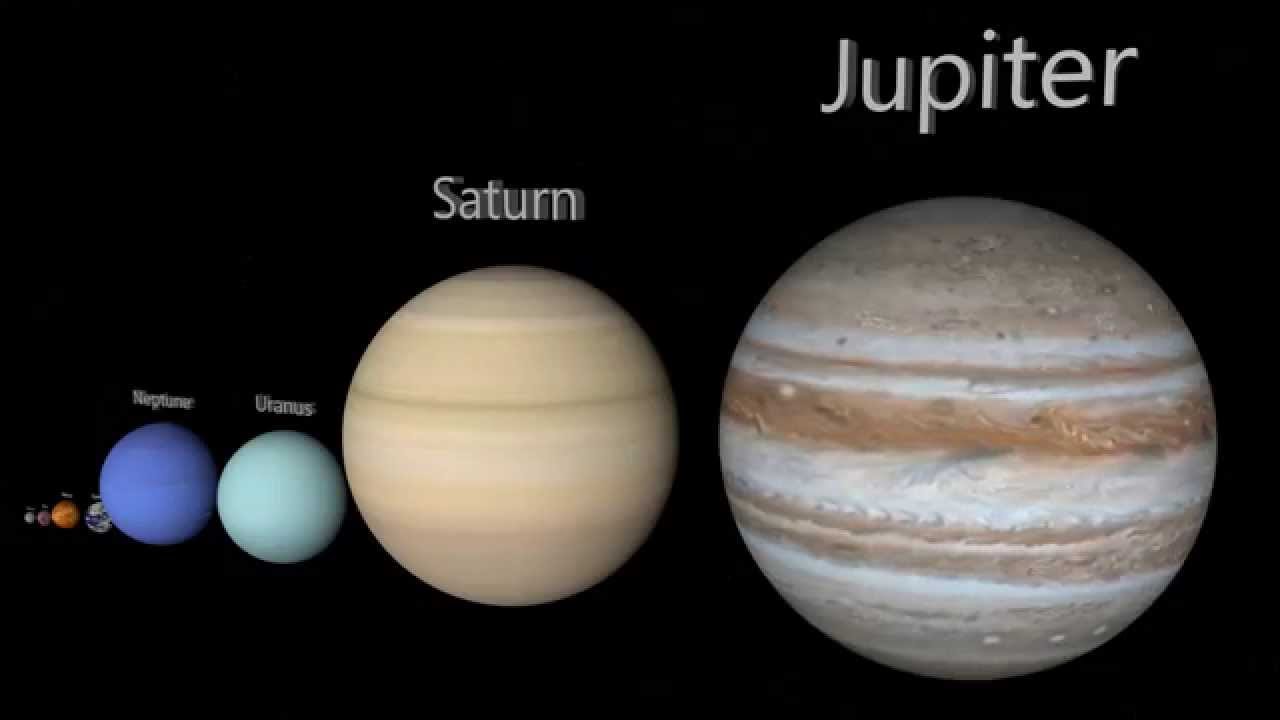
But in 2D of course. However some objects may be exponentially larger than other objects and a lot of space is needed. Are all the objects still be able to fit in one room. We also want it to have the ability to zoom it and out and change the scale of the objects.
We have some knowledge of how gamemaker works but we would still like to gather some of your opinions and advices. It would be very helpful for us!
We want to make an interactive game that shows the size comparison of the universe, in case you have no idea what that is about you can google it, there are tons of videos that will give you an idea of what we want.
We are fairly new to gamemaker but we think that it's a great choice of software for us to create something like it. Basically the player scrolls through a very big room where objects are being laid out from smallest to largest, from left to right. Here's an example:
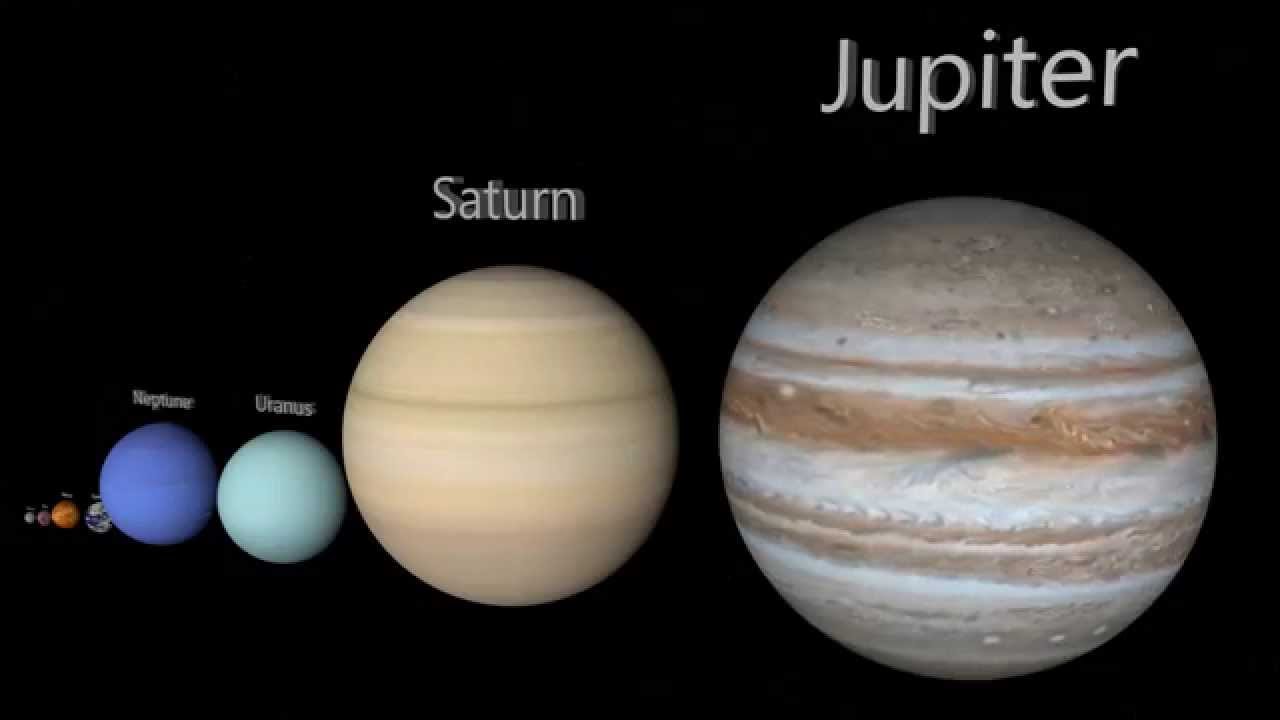
But in 2D of course. However some objects may be exponentially larger than other objects and a lot of space is needed. Are all the objects still be able to fit in one room. We also want it to have the ability to zoom it and out and change the scale of the objects.
We have some knowledge of how gamemaker works but we would still like to gather some of your opinions and advices. It would be very helpful for us!
