Zizka
Member
Hello guys,
So I've tried reading the manual and checking tutorials on youtube but I'm still perplexed.
The thing is, I don't know where to start. Everything feels daunting and difficult to approach.
I'd like to have my character move on a 2D perspective sort of like this:
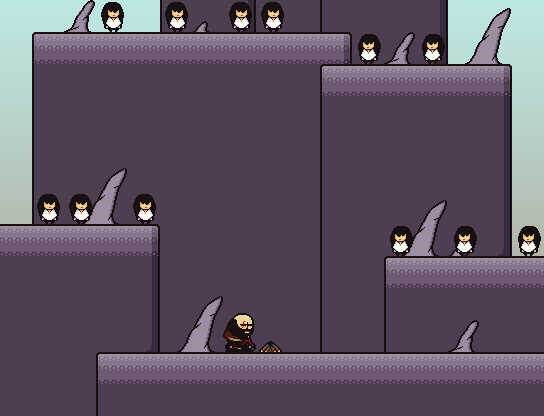
I'd like to start with this challenge: integrating a character and then having it move around a 2D environment with collision detection.
Could you guys point out a good tutorial which could help me with this is n00b friendly?
Thank you for reading.
E.
So I've tried reading the manual and checking tutorials on youtube but I'm still perplexed.
The thing is, I don't know where to start. Everything feels daunting and difficult to approach.
I'd like to have my character move on a 2D perspective sort of like this:
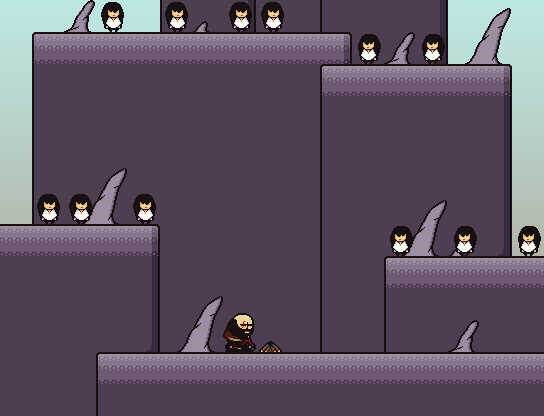
I'd like to start with this challenge: integrating a character and then having it move around a 2D environment with collision detection.
Could you guys point out a good tutorial which could help me with this is n00b friendly?
Thank you for reading.
E.
