OblivionSkull21
Member
The room in question is persistent because I want changes in that room to stay throughout the game. In this room, I have one layer that contains nothing but tree instances. I laid down all the tree instances in a very specific order (so that tree trunks weren't sitting on top of tree leaves). All the trees have the same depth.
When I first load the game, everything is fine. The trees appear in the correct order and there aren't any depth problems.
However, as soon as I leave the room and come back, in a few spots the trees are not in the correct order. Why is it doing this? Is it a bug? How can I fix it, other than to manually input the depths for each instance's creation code (Ex. depth = inst_ABCDEFG - 1)
NOTE: This problem doesn't happen if the room is non-persistent, but, again, it needs to be persistent.
EDIT: Read through the manual and found that the layer properties has nothing to do with instance order, and that I should instead look at the instance creation order window. I rearranged the order in THAT window to match what I had in my layer properties window, but the bug is still happening??
EDIT 2: Here's a comparison of the issue.
Correct order of trees:
Incorrect order of trees:
When I first load the game, everything is fine. The trees appear in the correct order and there aren't any depth problems.
However, as soon as I leave the room and come back, in a few spots the trees are not in the correct order. Why is it doing this? Is it a bug? How can I fix it, other than to manually input the depths for each instance's creation code (Ex. depth = inst_ABCDEFG - 1)
NOTE: This problem doesn't happen if the room is non-persistent, but, again, it needs to be persistent.
EDIT: Read through the manual and found that the layer properties has nothing to do with instance order, and that I should instead look at the instance creation order window. I rearranged the order in THAT window to match what I had in my layer properties window, but the bug is still happening??
EDIT 2: Here's a comparison of the issue.
Correct order of trees:
Incorrect order of trees:
Last edited:
