Ladi_Pix3l
Member
I wanna create a star field like this but I have no idea where to start.
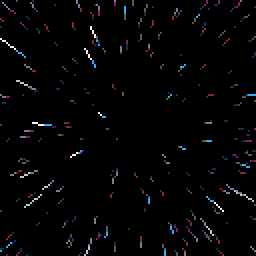
probably not as obnoxious but basically white stars (or pixels) doing this.
Sleeping on this for a week and its driving me nuts. Like WTF.
One way I thought about was just having sprites/instances scale over time but that looked hideous. So my next approach was to scale but also have them move but HOLY BACON CHIPS that was dumb too. . .
So before I completely give up and assume this can't be done, what's another way to achieve this?
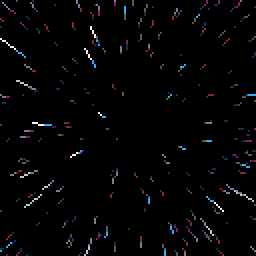
probably not as obnoxious but basically white stars (or pixels) doing this.
Sleeping on this for a week and its driving me nuts. Like WTF.
One way I thought about was just having sprites/instances scale over time but that looked hideous. So my next approach was to scale but also have them move but HOLY BACON CHIPS that was dumb too. . .
So before I completely give up and assume this can't be done, what's another way to achieve this?
Last edited:


