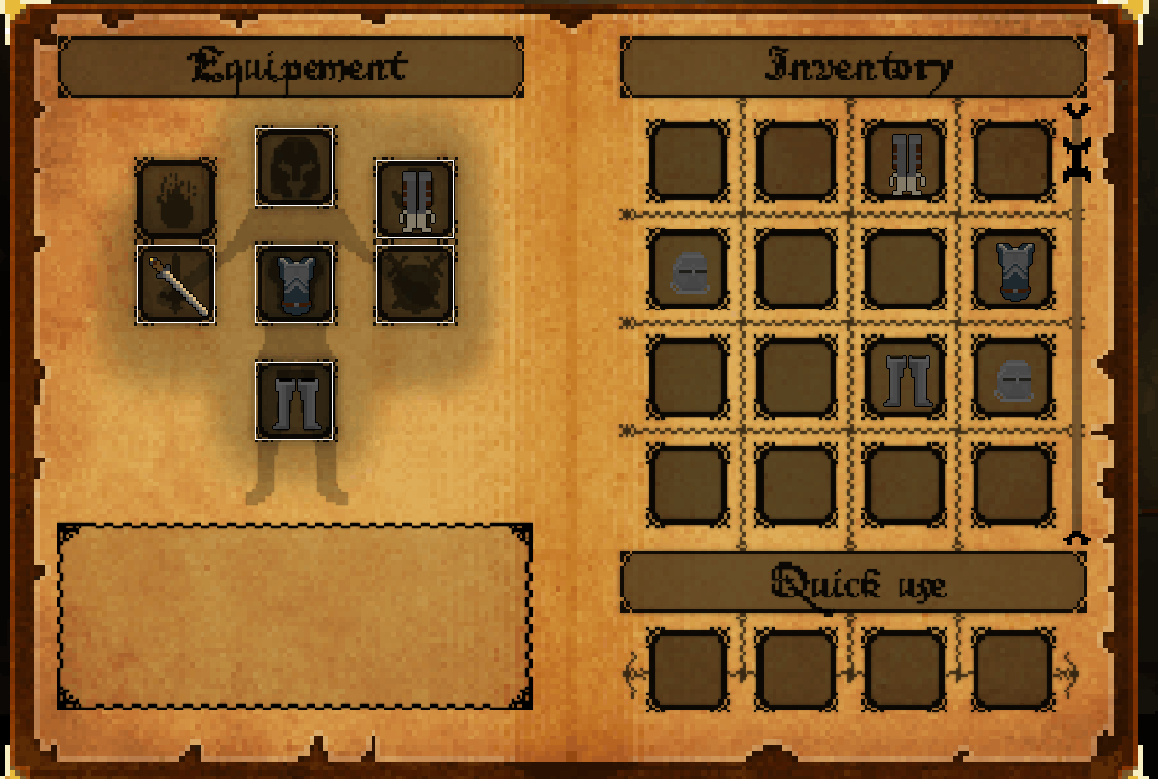Moandor
Member
Hi,
In order to have an equipement with visually different armor parts I started using Spine.
When I export the Spine animation to gif, it looks like this:

But when I import it from a json file it seems to be in a higher resolution and pixels are not moving the same way as before:

I tried disabling all I could on the Spine export menu and GML, but it still appears like this :c
Here are my Spine export & GML options :


Is there a way to make the json imported model look like the gif version ?
In order to have an equipement with visually different armor parts I started using Spine.
When I export the Spine animation to gif, it looks like this:

But when I import it from a json file it seems to be in a higher resolution and pixels are not moving the same way as before:

I tried disabling all I could on the Spine export menu and GML, but it still appears like this :c
Here are my Spine export & GML options :


Is there a way to make the json imported model look like the gif version ?
Last edited: