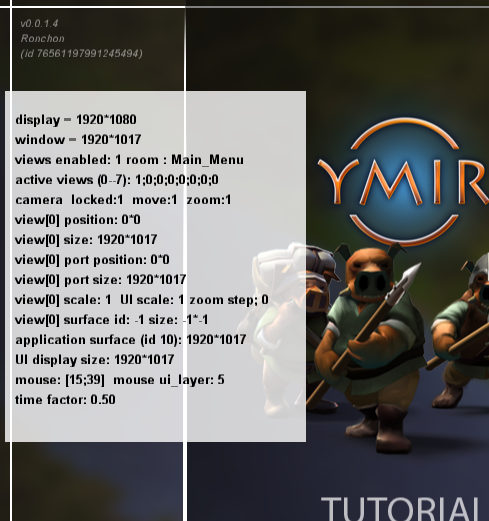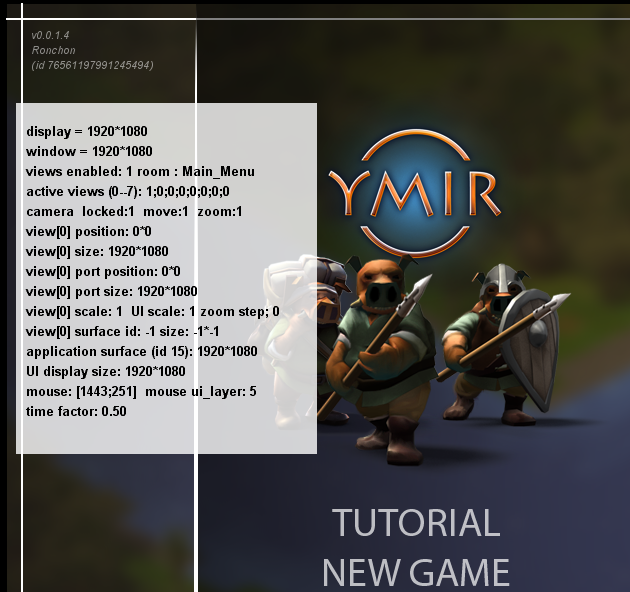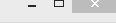Ronchon
Member
HI,
Since I updated to v1.4.1757 , all my fonts appear cropped in the bottom like this :
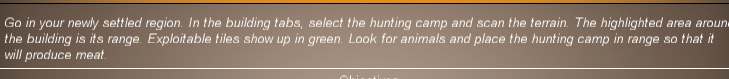
Its pretty uncomfortable to read.
As you can see it looks like the last pixels in the bottom of each letter are missing.
Am i the only one experiencing this ?
On top of that, my fonts also randomly appear 'blurry' . This is however an issue i've always had and i never could understand why.
Im am testing in Windows, and in windowed mode.
These issue don't seem to happen in fullscreen mode.
Since I updated to v1.4.1757 , all my fonts appear cropped in the bottom like this :
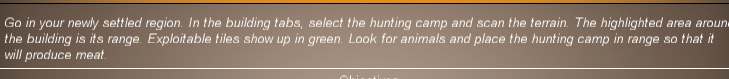
Its pretty uncomfortable to read.
As you can see it looks like the last pixels in the bottom of each letter are missing.
Am i the only one experiencing this ?
On top of that, my fonts also randomly appear 'blurry' . This is however an issue i've always had and i never could understand why.
Im am testing in Windows, and in windowed mode.
These issue don't seem to happen in fullscreen mode.