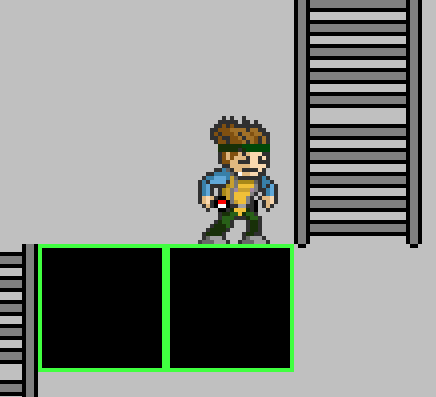O
Otacon Emmerich
Guest
so i have this wrote down
if (on_ladder)
{
ladder = true;
sprite_index = spr_ladder_climb;
if keyboard_check_released(key_up) image_index = yprevious;
if keyboard_check_released(key_down) image_index = yprevious;
}
the animation works fine, but i want it to freeze when i let go of the key but itstead it runs the animation.
also when i add the ladders the keydown is nulifying shaun spauldings oneway platform for me, i can move up through them but not down i noticed this when i wanted to add a invisible oneway platform so i wouldnt fall though, right now i just have set vspd = 0 if obj_player is y+1 obj_ladder for some functionality and it works but i cant jump. havent really looked into yet but if someone can maybe give me a tip with this aswell that would be great.
if (on_ladder)
{
ladder = true;
sprite_index = spr_ladder_climb;
if keyboard_check_released(key_up) image_index = yprevious;
if keyboard_check_released(key_down) image_index = yprevious;
}
the animation works fine, but i want it to freeze when i let go of the key but itstead it runs the animation.
also when i add the ladders the keydown is nulifying shaun spauldings oneway platform for me, i can move up through them but not down i noticed this when i wanted to add a invisible oneway platform so i wouldnt fall though, right now i just have set vspd = 0 if obj_player is y+1 obj_ladder for some functionality and it works but i cant jump. havent really looked into yet but if someone can maybe give me a tip with this aswell that would be great.