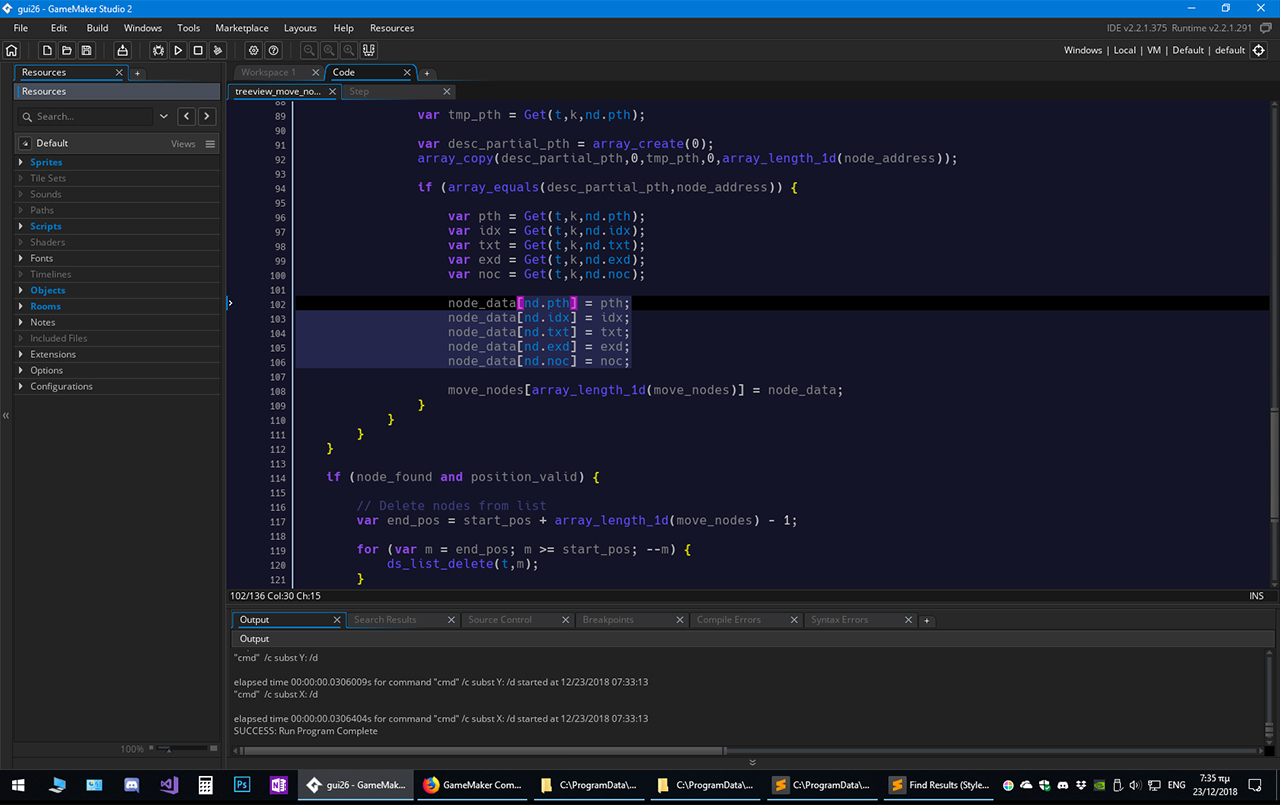I
immortalx
Guest
I've been using @iluvfuz 's VS2015 blue theme since I got GMS2, mainly because I don't like the default green accent of the standard skin and also for its cleaner design. Unfortunately it's not maintained anymore and breaks some things (like not being able to get a list of runtimes in preferences).
So I've made a little mod of the default GMS2 dark skin, giving it the accent color of the VS2015 blue variation.
I've only touched some color values, included iluvfuz's cursors and edited a couple of icons, so presumably it shouldn't break anything.
I also made a purple-ish code editor highlighting scheme. If you want to use that too, please back-up the "local_settings.json" file from the "C:\Users\<Username>\Appdata\Roaming\GameMakerStudio2\<User>" folder.
To install the theme, extract the archive into the "C:\ProgramData\GameMakerStudio2\Skins" folder.
Re-launch the IDE and navigate to File->Preferences->General and select "GMS2blue" from the "IDE skin" dropdown.
https://dl.dropbox.com/s/e5r1ia2tdthjndu/GMS2blue.rar?dl=0
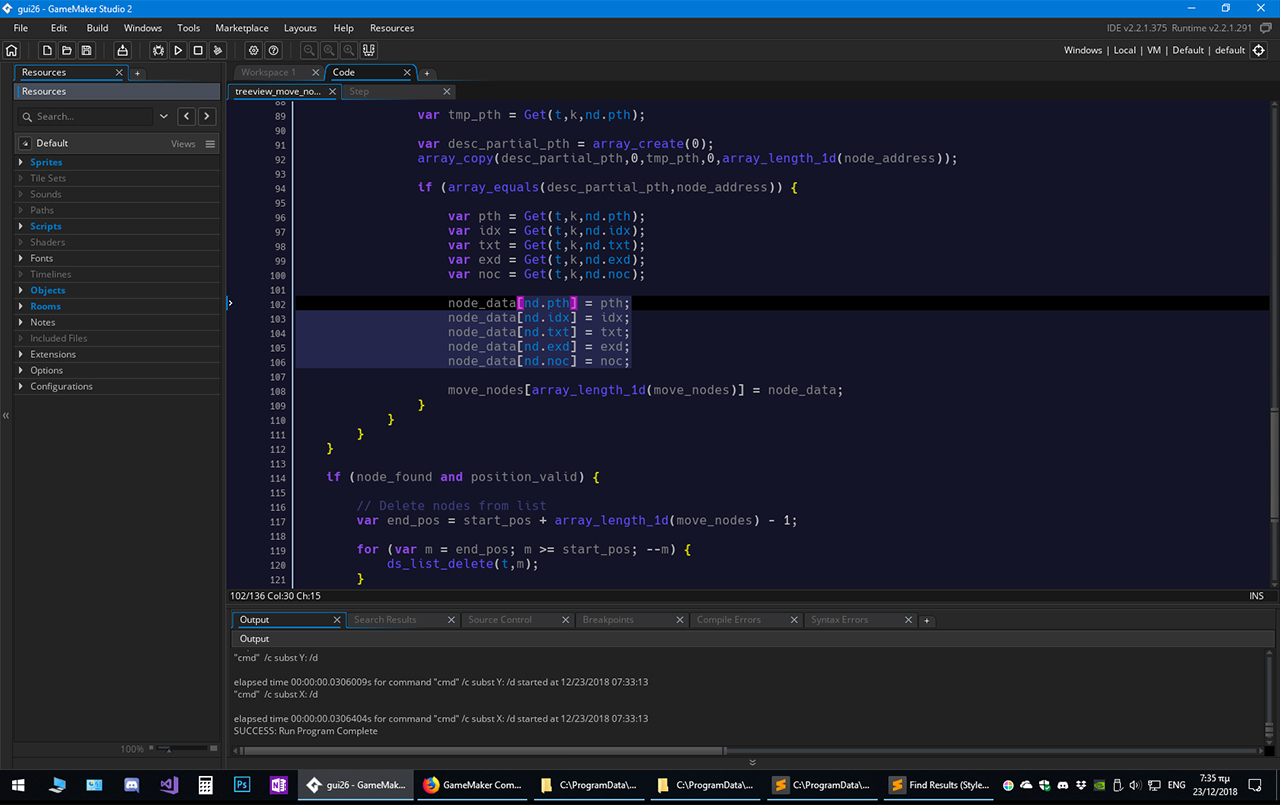
So I've made a little mod of the default GMS2 dark skin, giving it the accent color of the VS2015 blue variation.
I've only touched some color values, included iluvfuz's cursors and edited a couple of icons, so presumably it shouldn't break anything.
I also made a purple-ish code editor highlighting scheme. If you want to use that too, please back-up the "local_settings.json" file from the "C:\Users\<Username>\Appdata\Roaming\GameMakerStudio2\<User>" folder.
To install the theme, extract the archive into the "C:\ProgramData\GameMakerStudio2\Skins" folder.
Re-launch the IDE and navigate to File->Preferences->General and select "GMS2blue" from the "IDE skin" dropdown.
https://dl.dropbox.com/s/e5r1ia2tdthjndu/GMS2blue.rar?dl=0