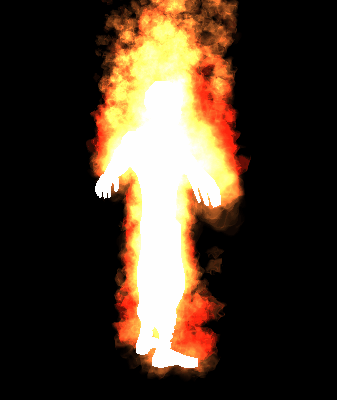Thank you for showing interest in the sPart system!
What is it?
The sPart system is a 3D particle system for Gamemaker Studio 2 that provides you with a fast and easy way to create beautiful particle effects in 3D. It aims to be similar in use to the built-in 2D particle system in Gamemaker, and the documentation will assume the user has a basic familiarity with the built-in system.
Where do I find it?
The sPart system is available on the Marketplace:
Get it for free on the Marketplace
Download executable demo
Download documentation
How does it do it? Some technical info!
The particles are simulated entirely on the GPU via a vertex shader using the equations of motion. This is much, much faster than moving and drawing particles individually as sprites, and allows for drawing tens of thousands, or even hundreds of thousands of particles at a time.
To be able to draw particles, we need to send a vertex buffer to the shader. The vertex buffer used by the sPart system is a bare-bones buffer that contains the following data per vertex:
- The index of the particle, stored in three bytes. This allows for a maximum of 255x255x255 unique particles to be drawn per batch. This index is used to generate a unique seed for the noise function in the shader, giving each particle a unique trajectory.
- The corner ID of the vertex, stored in the last byte. This can be 0, 1, 2, or 3. This is used to construct the local vertex position and texture coordinate.
We need to send some info about where to spawn particles to the shader. This is where the emitters come in handy. You can create an emitter and tell it how, where and how many particles it should emit per unit of time, and the sPart system sends this info to the vertex shader. Emitters are the most efficient when static, but they can be dynamically moved as well. Each batch can draw up to 32 separate static emitters, or 32 steps of a moving emitter at a time, after which the particle system has to be split up into multiple batches.
Particles can spawn other particles. This only works for one generation, particles spawned from other particles cannot spawn particles of their own. Particles can spawn other particles either each step or upon death. This uses a slightly different shader than the regular particles.
Particles are by default billboarded images, but meshes can also be used to achieve fully 3D particles. The format for 3D mesh particles contains the following data per vertex:
- Vertex position, stored in three bytes (one byte per dimension)
- Particle index, stored in one byte (and so is capped to 255)
- Texture coords stored in two bytes (one byte per dimension)
- Vertex normals stored in two bytes (polar coordinate angles)
Particle system functions overview
Following is an overview of the various functions included in the sPart system, as well as a description of each.
///////////////////////////////////////////////////////////////////////////////////////////////
Particle system functions overview
Following is an overview of the various functions included in the sPart system, as well as a
description of each.
spart_init()
Returns: N/A
Initializes the sPart system.
Should be run once at the start of the game. It creates a vertex format, and initializes
various global variables, macros and enums used by the sPart system.
spart_system_create(batchSizeArray)
Returns: Index of new particle system
Creates a new particle system, which is a container for the emitters created within the
system. You must define the particle batch sizes in an array of ascending values, and the
sPart system will at any time pick the batch size that fits best for your particles. For a
dynamic particle system it’s often useful to define multiple vertex batch sizes. Say there are
only fifty particles on screen; if the minimum vertex batch is ten thousand, that is a lot of
wasted vertices. On the opposite extreme, say there are ten thousand particles, but the
maximum batch size is fifty – this would require a whole lot of draw calls to draw all
particles, and would slow down your game!
Usage example:
spart_system_create([50, 150, 500, 1500, 5000]); //<- this would let you draw a wide range
of particles with as few draw calls as possible
spart_system_update(partSystem, timeIncrement)
Returns: N/A
Updates the particle system, keeping track of time and emitter deaths. Must be called every step!
This script lets you define the time increment per step. Set the timeIncrement to for example 1
to increment time by one unit per step, or to for example delta_time / 10000000 to increment it
by one unit per second irrespective of the framerate.
Usage example:
spart_system_update(partSystem, delta_time / 10000000);
spart_system_draw(partSystem)
Returns: N/A
Draws your particle system. Must be called in draw event. You can set the world matrix with
matrix_set(matrix_world, etc) to alter the position, orientation and scale of the entire particle
system as a whole.
spart_system_destroy(partSystem)
Returns: N/A
Destroys the particle system and all emitters, particle types and vertex buffers it contains.
///////////////////////////////////////////////////////////////////////////////////////////////
Particle type functions overview
Following is a list of all particle type functions, as well as a description of each.
spart_type_create(partSystem)
Returns: Index of new particle type
Creates a new blank particle type. You can define the rules for this particle type with the
following functions.
spart_type_destroy(partTypeInd)
Returns: N/A
Destroys a particle type. If this function isn’t called, the particle type will live on for the
entire duration of the game.
spart_type_life(partType, life_min, life_max)
Returns: N/A
Define the possible life span of each particle. A life span is randomly selected between the
minimum and maximum.
spart_type_sprite(partType, sprite, image_speed, random)
Returns: N/A
Defines the sprite of a particle. The sprite can be animated, and you can set the animation speed.
Set image_speed to -1 to stretch the animation to the particle’s life span. This function will
duplicate the sprite and transform it into a format the particle shader can use. Sprites whose
dimensions are not powers of two will be resized to the nearest power of two. Animated sprites will
be arranged one after another horizontally on the new sprite sheet. This new sprite is deleted when
the particle type is destroyed. If the particle is a mesh particle, the sprite will be used as a
texture. The texture may be animated as well.
spart_type_mesh(partType, model, numPerBatch)
Returns: N/A
Makes the particle draw a 3D mesh instead of a billboard. The meshes will be simulated in the same
way as the billboarded particles, but will be drawn in full 3D and not in view-space. «Model» can
be an index of a vertex buffer, a path to an .obj model or a path to a saved buffer. If a vertex
buffer is supplied, it must be formatted in the following way:
1. 3D position 3x4 bytes
2. Normal 3x4 bytes
3. Texture coordinates 2x4 bytes
4. Colour 4x1 bytes
NumPerBatch cannot exceed 255
spart_type_mesh_rotation_axis(partType, x, y, z, axisDeviation)
Returns: N/A
A 3D mesh can rotate about an axis, and this axis is defined in this function. Give the axis to
rotate around, as well as how far (in degrees) from this axis the rotation axis of the individual
particles may deviate. Setting axisDeviation to 360 gives totally random rotation axes. The final
rotation axis is also affected by the «radial» setting in spart_type_direction, which makes each
particle face in its moving direction.
spart_type_mesh_lighting(partType, ambientCol, lightCol, lightDirX, lightDirY, lightDirZ)
Returns: N/A
Enables a directional light onto mesh particles. Only one directional light may be used with the
built-in shaders, for more advanced lighting you will have to manually edit the shaders.
spart_type_direction(partType, xdir, ydir, zdir, dir_vary, radial)
Returns: N/A
Set the starting direction of the particle. Also lets you define the angle (in degrees) from the given
direction the particle may randomly deviate. Setting relative to true modifies the starting direction
to be relative to its spawning pos within the emitter. Particles that have been spawned by other
particles will ignore their own direction, and instead keep moving in the direction of its creator,
plus the direction variation.
spart_type_scale(partType, scale_min, scale_max, scale_incr)
Returns: N/A
Sets the scale of the particle. A starting scale will be randomly selected between scale_min and
scale_max, and the scale will be incremented by scale_incr for each unit of time.
spart_type_orientation(partType, ang_min, ang_max, ang_incr, ang_relative)
Returns: N/A
Defines the angle and angular momentum (in degrees per unit of time) of the particle in screen-space.
Astarting angle will be randomly selected between ang_min and ang_max, and the angle will be
incremented by ang_incr for each unit of time. Setting ang_relative to true will make the particle
face in its screen-space moving direction, plus the given angle.
spart_type_speed(partType, speed_min, speed_max, speed_acc, speed_jerk)
Returns: N/A
Sets the speed of the particle. A starting speed will be randomly selected between speed_min and
speed_max, and the speed will be incremented by speed_acc for each unit of time. The speed will also
be incremented by speed_jerk for each unit of time squared, enabling more advanced movement patterns.
spart_type_gravity(partType, grav_amount, xdir, ydir, zdir)
Returns: N/A
Define the gravity vector and amount.
spart_type_colour_mix(partType, colour1, alpha1, colour2, alpha2)
Returns: N/A
Sets the colour of the particle to a random mix between the two given colours
spart_type_colour1/2/3/4(partType, colour1, alpha1, colour2, alpha2…etc)
Returns: N/A
Sets the colour of the particle to a linear blend of the given colours, stretched over the course of
the particle’s life.
spart_type_blend(partType, additive)
Returns: N/A
Lets you toggle additive blend mode. Turning additive blend mode on will also disable zwriting. This
is useful for, for example, fire effects.
spart_type_blend_ext(partType, src, dest, zwrite)
Returns: N/A
Lets you define source and destination blend modes, as well as give you control over the zwriting,
for the particle.
spart_type_step(partType, num, childType)
Returns: N/A
Make the particle emit a given number of particles for each unit of time. Note that particles emitted
this way cannot emit particles of their own.
spart_type_death(partType, num, childType)
Returns: N/A
Make the particle emit a given number of particles upon death. Note that particles emitted this way
cannot emit particles of their own.
spart_type_save(partType, fname)
Returns: N/A
Saves your particle type to a file. This also saves any secondary particles.
spart_type_load(partSystem, fname)
Returns: Index of new particle type
Loads a particle type from file.
///////////////////////////////////////////////////////////////////////////////////////////////
Particle emitter function overview
Following is a list of all particle emitter functions, as well as a description of each.
spart_emitter_create(partSystem)
Returns: Index of new emitter
Create a new inactive emitter. To activate the emitter, use spart_emitter_stream.
spart_emitter_stream(emitterInd, parttype, particleNumPerTime, lifeTime, dynamic)
Returns: N/A
Make the emitter emit the given number of particles per unit of time. You can define the emitters life
time, or set it to -1 to use the default life span. Setting dynamic to true will let you change the
emitter’s orientation without altering the particles that have already been created. This effectively
keeps a «log» of all previous emitter positions/orientations, so that existing particles are not
retroactively altered.
spart_emitter_region(ind, centerPos[3], scale[3], eulerAngles[3], shape, distribution, dynamic)
Returns: N/A
Move the emitter. The new position, scale and euler angles should all be supplied as three-part vectors.
The angles are defined in degrees. Shape can be one of the following constants:
0. spart_shape_cube
1. spart_shape_circle
2. spart_shape_cylinder
3. spart_shape_sphere
Distribution can be one of the following constants:
0. spart_distr_linear (or ps_distr_linear) //Generate with equal propbability anywhere in space
1. spart_distr_gaussian (or ps_distr_gaussian) //Generate more at the center of the shape
2. spart_distr_invgaussian (or ps_distr_invgaussian) //Generate more at the edges of the shape
Setting dynamic to true will let you change the emitter’s orientation without altering the particles that
have already been created. This effectively keeps a «log» of all previous emitter positions/orientations,
so that existing particles are not retroactively altered.
Usage example:
spart_emitter_region(emitterInd, [x, y, z], [32, 32, 32], [0, 0, direction], spart_shape_cube, spart_distr_gaussian, true);
spart_emitter_mature(emitterInd)
Returns: N/A
This function will mature an emitter. This means that it will look like it has been emitting for quite a
while, even though it just started. This function must be called after you’re done defining the emitter, as
all it really does is subtract the maximum life span of its particle types from the emitter’s creation time.
spart_emitter_retire(ind)
Returns: N/A
Deletes the selected emitter from the active emitters list, and makes a new, special emitter that will only
finish the old emitter’s spawned particles without spawning new ones for its own. The new emitter will
indicate the given emitter as its parent.
spart_emitter_destroy(ind)
Returns: N/A
Destroys the emitter, as well as any child emitters. This function will be unnecessary if you also delete the
particle system with spart_system_destroy, as that function also deletes all emitters.
///////////////////////////////////////////////////////////////////////////////////////////////
Helper function overview
Here’s an overview of the helper scripts that are not meant for used by themselves, but are used in the other functions.
spart__get_uniform_index(shader)
Returns: Uniform index of the given shader
Uniforms are indexed in a grid so that the system only has to index them once.
If the shader has not been indexed previously, get the relevant shader uniforms.
spart__emitter_set_uniforms(uniformIndex, emitterIndex)
Returns: N/A
Sets the shader uniforms for the given emitter
spart__set_type_uniforms(uniformIndex, partType)
Returns: N/A
Sets the shader uniforms for the given particle type.
spart__type_set_gpu_settings(partType);
Returns: N/A
Sets the GPU settings for the given particle type
spart__type_set_parent_uniforms(uniformIndex, partType, partNum)
Returns: N/A
Sets the shader uniforms for the given parent particle type. This is used for particles that are spawned each
step or upon death of other particles.
spart__submit_vbuffs(partSystem, partType, partNum, uniformIndex)
Returns: N/A
Splits the particles up into batches and submits them to the GPU
spart__update_vbuffers(partSystem)
Returns: N/A
Makes sure the necessary vertex buffers exist.
spart__load_obj(fname)
Returns: Buffer index
Loads a .obj file into a buffer that is formatted in a way the sPart system can use. This is used for loading
meshes in the spart_type_mesh function.
spart__read_obj_line(str)
Returns: Array containing the info in the string that's been separated by blank spaces
spart__read_obj_vertstring(str)
Returns: The vertex, normal and texture index of the vertex
spart__read_obj_face(faceList, str)
Returns: N/A
Adds the triangles in str to the facelist
spart__write_type_to_buffer(buffer, partType, depth)
Returns: N/A
Writes a particle type to the given buffer. Also writes any secondary particles.
spart__read_type_from_buffer(buffer, partSystem)
Returns: Index of new particle type
Loads a particle type from the given buffer.
spart_type_step(partType, num, childType)
Returns: N/A
Make the particle emit a given number of particles for each unit of time. Note that particles emitted this way cannot emit particles of their own.
spart_type_death(partType, num, childType)
Returns: N/A
Make the particle emit a given number of particles upon death. Note that particles emitted this way cannot emit particles of their own.
Particle emitter function overview
Following is a list of all particle emitter functions, as well as a description of each.
spart_emitter_create(partSystem)
Returns: Index of new emitter
Create a new inactive emitter. To active the emitter, use spart_emitter_stream.
spart_emitter_stream(emitterInd, parttype, particleNumPerTime, lifeTime, dynamic)
Returns: N/A
Make the emitter emit the given number of particles per unit of time. You can define the emitters life time, or set it to -1 to use the default life span.
Setting dynamic to true will let you change the emitter’s orientation without altering the particles that have already been created. This effectively keeps a «log» of all previous emitter positions/orientations, so that existing particles are not retroactively altered.
spart_emitter_region(ind, centerPos[3], scale[3], eulerAngles[3], shape, distribution, dynamic)
Returns: N/A
Move the emitter. The new position, scale and euler angles should all be supplied as three-part vectors. The angles are defined in degrees.
Shape can be one of the following constants:
0. spart_shape_cube
1. spart_shape_circle
2. spart_shape_cylinder
3. spart_shape_sphere
Distribution can be one of the following constants:
0. spart_distr_linear (or ps_distr_linear) //Generate with equal propbability anywhere in space
1. spart_distr_gaussian (or ps_distr_gaussian) //Generate more at the center of the shape
2. spart_distr_invgaussian (or ps_distr_invgaussian) //Generate more at the edges of the shape
Setting dynamic to true will let you change the emitter’s orientation without altering the particles that have already been created. This effectively keeps a «log» of all previous emitter positions/orientations, so that existing particles are not retroactively altered.
Usage example:
spart_emitter_region(emitterInd, [x, y, z], [32, 32, 32], [0, 0, direction], spart_shape_cube, spart_distr_gaussian, true);
spart_emitter_mature(emitterInd)
Returns: N/A
This function will mature an emitter. This means that it will look like it has been emitting for quite a while, even though it just started. This function must be called after you’re done defining the emitter, as all it really does is subtract the maximum life span of its particle types from the emitter’s creation time.
spart_emitter_retire(ind)
Returns: N/A
Deletes the selected emitter from the active emitters list, and makes a new, special emitter that will only finish the old emitter’s spawned particles without spawning new ones for its own. The new emitter will indicate the given emitter as its parent.
spart_emitter_destroy(ind)
Returns: N/A
Destroys the emitter, as well as any child emitters. This function will be unnecessary if you also delete the particle system with spart_system_destroy, as that function also deletes all emitters.
Helper function overview
Here’s an overview of the helper scripts that are not meant for used by themselves, but are used in the other functions.
spart__type_set_uniforms(shader, partType);
Returns: N/A
Sets the shader uniforms for the given particle type.
spart__type_set_parent_uniforms(shader, partType, effectType);
Returns: N/A
Sets the shader uniforms for the given parent particle type. This is used for particles that are spawned each step or upon death of other particles.
spart__get_vbuff_settings(partSystem, partNum)
Returns: Array containing [vertex buffer, number of batches, number of particles per batch]
Looks up the batch sizes in this particle system, and finds a fitting one for the desired number of particles.
spart__update_vbuffers(partSystem)
Returns: N/A
Makes sure the necessary vertex buffers exist. When a particle system is destroyed, its vertex buffers are deleted. However, other particle systems may still use the same vertex buffers, and they will have to be created again. This is basically a cheap workaround.
spart__load_obj(fname)
Returns: Buffer index
Loads a .obj file into a buffer that is formatted in a way the sPart system can use. This is used for loading meshes in the spart_type_mesh function.
Particle system functions overview
Following is an overview of the various functions included in the sPart system, as well as a
description of each.
spart_init()
Returns: N/A
Initializes the sPart system.
Should be run once at the start of the game. It creates a vertex format, and initializes
various global variables, macros and enums used by the sPart system.
spart_system_create(batchSizeArray)
Returns: Index of new particle system
Creates a new particle system, which is a container for the emitters created within the
system. You must define the particle batch sizes in an array of ascending values, and the
sPart system will at any time pick the batch size that fits best for your particles. For a
dynamic particle system it’s often useful to define multiple vertex batch sizes. Say there are
only fifty particles on screen; if the minimum vertex batch is ten thousand, that is a lot of
wasted vertices. On the opposite extreme, say there are ten thousand particles, but the
maximum batch size is fifty – this would require a whole lot of draw calls to draw all
particles, and would slow down your game!
Usage example:
spart_system_create([50, 150, 500, 1500, 5000]); //<- this would let you draw a wide range
of particles with as few draw calls as possible
spart_system_update(partSystem, timeIncrement)
Returns: N/A
Updates the particle system, keeping track of time and emitter deaths. Must be called every step!
This script lets you define the time increment per step. Set the timeIncrement to for example 1
to increment time by one unit per step, or to for example delta_time / 10000000 to increment it
by one unit per second irrespective of the framerate.
Usage example:
spart_system_update(partSystem, delta_time / 10000000);
spart_system_draw(partSystem)
Returns: N/A
Draws your particle system. Must be called in draw event. You can set the world matrix with
matrix_set(matrix_world, etc) to alter the position, orientation and scale of the entire particle
system as a whole.
spart_system_destroy(partSystem)
Returns: N/A
Destroys the particle system and all emitters, particle types and vertex buffers it contains.
///////////////////////////////////////////////////////////////////////////////////////////////
Particle type functions overview
Following is a list of all particle type functions, as well as a description of each.
spart_type_create(partSystem)
Returns: Index of new particle type
Creates a new blank particle type. You can define the rules for this particle type with the
following functions.
spart_type_destroy(partTypeInd)
Returns: N/A
Destroys a particle type. If this function isn’t called, the particle type will live on for the
entire duration of the game.
spart_type_life(partType, life_min, life_max)
Returns: N/A
Define the possible life span of each particle. A life span is randomly selected between the
minimum and maximum.
spart_type_sprite(partType, sprite, image_speed, random)
Returns: N/A
Defines the sprite of a particle. The sprite can be animated, and you can set the animation speed.
Set image_speed to -1 to stretch the animation to the particle’s life span. This function will
duplicate the sprite and transform it into a format the particle shader can use. Sprites whose
dimensions are not powers of two will be resized to the nearest power of two. Animated sprites will
be arranged one after another horizontally on the new sprite sheet. This new sprite is deleted when
the particle type is destroyed. If the particle is a mesh particle, the sprite will be used as a
texture. The texture may be animated as well.
spart_type_mesh(partType, model, numPerBatch)
Returns: N/A
Makes the particle draw a 3D mesh instead of a billboard. The meshes will be simulated in the same
way as the billboarded particles, but will be drawn in full 3D and not in view-space. «Model» can
be an index of a vertex buffer, a path to an .obj model or a path to a saved buffer. If a vertex
buffer is supplied, it must be formatted in the following way:
1. 3D position 3x4 bytes
2. Normal 3x4 bytes
3. Texture coordinates 2x4 bytes
4. Colour 4x1 bytes
NumPerBatch cannot exceed 255
spart_type_mesh_rotation_axis(partType, x, y, z, axisDeviation)
Returns: N/A
A 3D mesh can rotate about an axis, and this axis is defined in this function. Give the axis to
rotate around, as well as how far (in degrees) from this axis the rotation axis of the individual
particles may deviate. Setting axisDeviation to 360 gives totally random rotation axes. The final
rotation axis is also affected by the «radial» setting in spart_type_direction, which makes each
particle face in its moving direction.
spart_type_mesh_lighting(partType, ambientCol, lightCol, lightDirX, lightDirY, lightDirZ)
Returns: N/A
Enables a directional light onto mesh particles. Only one directional light may be used with the
built-in shaders, for more advanced lighting you will have to manually edit the shaders.
spart_type_direction(partType, xdir, ydir, zdir, dir_vary, radial)
Returns: N/A
Set the starting direction of the particle. Also lets you define the angle (in degrees) from the given
direction the particle may randomly deviate. Setting relative to true modifies the starting direction
to be relative to its spawning pos within the emitter. Particles that have been spawned by other
particles will ignore their own direction, and instead keep moving in the direction of its creator,
plus the direction variation.
spart_type_scale(partType, scale_min, scale_max, scale_incr)
Returns: N/A
Sets the scale of the particle. A starting scale will be randomly selected between scale_min and
scale_max, and the scale will be incremented by scale_incr for each unit of time.
spart_type_orientation(partType, ang_min, ang_max, ang_incr, ang_relative)
Returns: N/A
Defines the angle and angular momentum (in degrees per unit of time) of the particle in screen-space.
Astarting angle will be randomly selected between ang_min and ang_max, and the angle will be
incremented by ang_incr for each unit of time. Setting ang_relative to true will make the particle
face in its screen-space moving direction, plus the given angle.
spart_type_speed(partType, speed_min, speed_max, speed_acc, speed_jerk)
Returns: N/A
Sets the speed of the particle. A starting speed will be randomly selected between speed_min and
speed_max, and the speed will be incremented by speed_acc for each unit of time. The speed will also
be incremented by speed_jerk for each unit of time squared, enabling more advanced movement patterns.
spart_type_gravity(partType, grav_amount, xdir, ydir, zdir)
Returns: N/A
Define the gravity vector and amount.
spart_type_colour_mix(partType, colour1, alpha1, colour2, alpha2)
Returns: N/A
Sets the colour of the particle to a random mix between the two given colours
spart_type_colour1/2/3/4(partType, colour1, alpha1, colour2, alpha2…etc)
Returns: N/A
Sets the colour of the particle to a linear blend of the given colours, stretched over the course of
the particle’s life.
spart_type_blend(partType, additive)
Returns: N/A
Lets you toggle additive blend mode. Turning additive blend mode on will also disable zwriting. This
is useful for, for example, fire effects.
spart_type_blend_ext(partType, src, dest, zwrite)
Returns: N/A
Lets you define source and destination blend modes, as well as give you control over the zwriting,
for the particle.
spart_type_step(partType, num, childType)
Returns: N/A
Make the particle emit a given number of particles for each unit of time. Note that particles emitted
this way cannot emit particles of their own.
spart_type_death(partType, num, childType)
Returns: N/A
Make the particle emit a given number of particles upon death. Note that particles emitted this way
cannot emit particles of their own.
spart_type_save(partType, fname)
Returns: N/A
Saves your particle type to a file. This also saves any secondary particles.
spart_type_load(partSystem, fname)
Returns: Index of new particle type
Loads a particle type from file.
///////////////////////////////////////////////////////////////////////////////////////////////
Particle emitter function overview
Following is a list of all particle emitter functions, as well as a description of each.
spart_emitter_create(partSystem)
Returns: Index of new emitter
Create a new inactive emitter. To activate the emitter, use spart_emitter_stream.
spart_emitter_stream(emitterInd, parttype, particleNumPerTime, lifeTime, dynamic)
Returns: N/A
Make the emitter emit the given number of particles per unit of time. You can define the emitters life
time, or set it to -1 to use the default life span. Setting dynamic to true will let you change the
emitter’s orientation without altering the particles that have already been created. This effectively
keeps a «log» of all previous emitter positions/orientations, so that existing particles are not
retroactively altered.
spart_emitter_region(ind, centerPos[3], scale[3], eulerAngles[3], shape, distribution, dynamic)
Returns: N/A
Move the emitter. The new position, scale and euler angles should all be supplied as three-part vectors.
The angles are defined in degrees. Shape can be one of the following constants:
0. spart_shape_cube
1. spart_shape_circle
2. spart_shape_cylinder
3. spart_shape_sphere
Distribution can be one of the following constants:
0. spart_distr_linear (or ps_distr_linear) //Generate with equal propbability anywhere in space
1. spart_distr_gaussian (or ps_distr_gaussian) //Generate more at the center of the shape
2. spart_distr_invgaussian (or ps_distr_invgaussian) //Generate more at the edges of the shape
Setting dynamic to true will let you change the emitter’s orientation without altering the particles that
have already been created. This effectively keeps a «log» of all previous emitter positions/orientations,
so that existing particles are not retroactively altered.
Usage example:
spart_emitter_region(emitterInd, [x, y, z], [32, 32, 32], [0, 0, direction], spart_shape_cube, spart_distr_gaussian, true);
spart_emitter_mature(emitterInd)
Returns: N/A
This function will mature an emitter. This means that it will look like it has been emitting for quite a
while, even though it just started. This function must be called after you’re done defining the emitter, as
all it really does is subtract the maximum life span of its particle types from the emitter’s creation time.
spart_emitter_retire(ind)
Returns: N/A
Deletes the selected emitter from the active emitters list, and makes a new, special emitter that will only
finish the old emitter’s spawned particles without spawning new ones for its own. The new emitter will
indicate the given emitter as its parent.
spart_emitter_destroy(ind)
Returns: N/A
Destroys the emitter, as well as any child emitters. This function will be unnecessary if you also delete the
particle system with spart_system_destroy, as that function also deletes all emitters.
///////////////////////////////////////////////////////////////////////////////////////////////
Helper function overview
Here’s an overview of the helper scripts that are not meant for used by themselves, but are used in the other functions.
spart__get_uniform_index(shader)
Returns: Uniform index of the given shader
Uniforms are indexed in a grid so that the system only has to index them once.
If the shader has not been indexed previously, get the relevant shader uniforms.
spart__emitter_set_uniforms(uniformIndex, emitterIndex)
Returns: N/A
Sets the shader uniforms for the given emitter
spart__set_type_uniforms(uniformIndex, partType)
Returns: N/A
Sets the shader uniforms for the given particle type.
spart__type_set_gpu_settings(partType);
Returns: N/A
Sets the GPU settings for the given particle type
spart__type_set_parent_uniforms(uniformIndex, partType, partNum)
Returns: N/A
Sets the shader uniforms for the given parent particle type. This is used for particles that are spawned each
step or upon death of other particles.
spart__submit_vbuffs(partSystem, partType, partNum, uniformIndex)
Returns: N/A
Splits the particles up into batches and submits them to the GPU
spart__update_vbuffers(partSystem)
Returns: N/A
Makes sure the necessary vertex buffers exist.
spart__load_obj(fname)
Returns: Buffer index
Loads a .obj file into a buffer that is formatted in a way the sPart system can use. This is used for loading
meshes in the spart_type_mesh function.
spart__read_obj_line(str)
Returns: Array containing the info in the string that's been separated by blank spaces
spart__read_obj_vertstring(str)
Returns: The vertex, normal and texture index of the vertex
spart__read_obj_face(faceList, str)
Returns: N/A
Adds the triangles in str to the facelist
spart__write_type_to_buffer(buffer, partType, depth)
Returns: N/A
Writes a particle type to the given buffer. Also writes any secondary particles.
spart__read_type_from_buffer(buffer, partSystem)
Returns: Index of new particle type
Loads a particle type from the given buffer.
spart_type_step(partType, num, childType)
Returns: N/A
Make the particle emit a given number of particles for each unit of time. Note that particles emitted this way cannot emit particles of their own.
spart_type_death(partType, num, childType)
Returns: N/A
Make the particle emit a given number of particles upon death. Note that particles emitted this way cannot emit particles of their own.
Particle emitter function overview
Following is a list of all particle emitter functions, as well as a description of each.
spart_emitter_create(partSystem)
Returns: Index of new emitter
Create a new inactive emitter. To active the emitter, use spart_emitter_stream.
spart_emitter_stream(emitterInd, parttype, particleNumPerTime, lifeTime, dynamic)
Returns: N/A
Make the emitter emit the given number of particles per unit of time. You can define the emitters life time, or set it to -1 to use the default life span.
Setting dynamic to true will let you change the emitter’s orientation without altering the particles that have already been created. This effectively keeps a «log» of all previous emitter positions/orientations, so that existing particles are not retroactively altered.
spart_emitter_region(ind, centerPos[3], scale[3], eulerAngles[3], shape, distribution, dynamic)
Returns: N/A
Move the emitter. The new position, scale and euler angles should all be supplied as three-part vectors. The angles are defined in degrees.
Shape can be one of the following constants:
0. spart_shape_cube
1. spart_shape_circle
2. spart_shape_cylinder
3. spart_shape_sphere
Distribution can be one of the following constants:
0. spart_distr_linear (or ps_distr_linear) //Generate with equal propbability anywhere in space
1. spart_distr_gaussian (or ps_distr_gaussian) //Generate more at the center of the shape
2. spart_distr_invgaussian (or ps_distr_invgaussian) //Generate more at the edges of the shape
Setting dynamic to true will let you change the emitter’s orientation without altering the particles that have already been created. This effectively keeps a «log» of all previous emitter positions/orientations, so that existing particles are not retroactively altered.
Usage example:
spart_emitter_region(emitterInd, [x, y, z], [32, 32, 32], [0, 0, direction], spart_shape_cube, spart_distr_gaussian, true);
spart_emitter_mature(emitterInd)
Returns: N/A
This function will mature an emitter. This means that it will look like it has been emitting for quite a while, even though it just started. This function must be called after you’re done defining the emitter, as all it really does is subtract the maximum life span of its particle types from the emitter’s creation time.
spart_emitter_retire(ind)
Returns: N/A
Deletes the selected emitter from the active emitters list, and makes a new, special emitter that will only finish the old emitter’s spawned particles without spawning new ones for its own. The new emitter will indicate the given emitter as its parent.
spart_emitter_destroy(ind)
Returns: N/A
Destroys the emitter, as well as any child emitters. This function will be unnecessary if you also delete the particle system with spart_system_destroy, as that function also deletes all emitters.
Helper function overview
Here’s an overview of the helper scripts that are not meant for used by themselves, but are used in the other functions.
spart__type_set_uniforms(shader, partType);
Returns: N/A
Sets the shader uniforms for the given particle type.
spart__type_set_parent_uniforms(shader, partType, effectType);
Returns: N/A
Sets the shader uniforms for the given parent particle type. This is used for particles that are spawned each step or upon death of other particles.
spart__get_vbuff_settings(partSystem, partNum)
Returns: Array containing [vertex buffer, number of batches, number of particles per batch]
Looks up the batch sizes in this particle system, and finds a fitting one for the desired number of particles.
spart__update_vbuffers(partSystem)
Returns: N/A
Makes sure the necessary vertex buffers exist. When a particle system is destroyed, its vertex buffers are deleted. However, other particle systems may still use the same vertex buffers, and they will have to be created again. This is basically a cheap workaround.
spart__load_obj(fname)
Returns: Buffer index
Loads a .obj file into a buffer that is formatted in a way the sPart system can use. This is used for loading meshes in the spart_type_mesh function.
Gallery
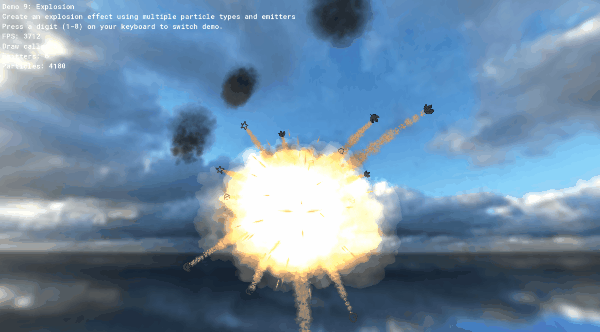
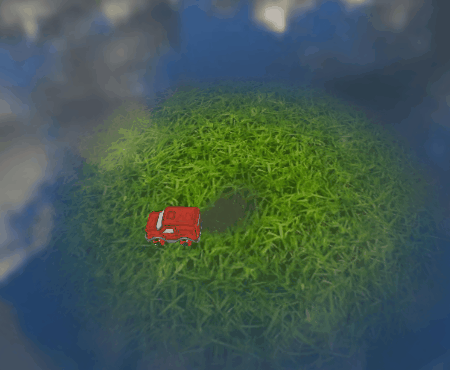
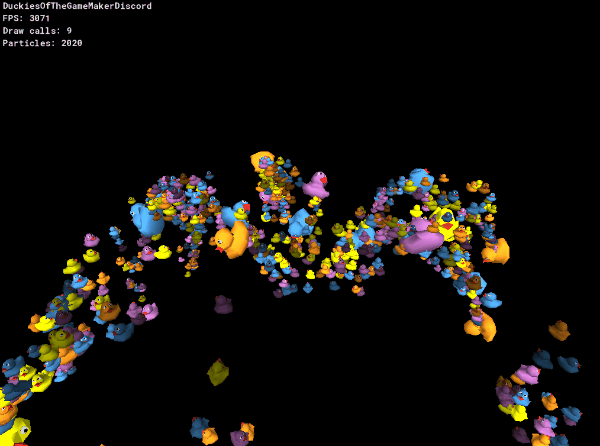
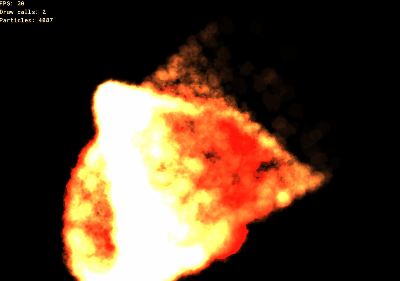
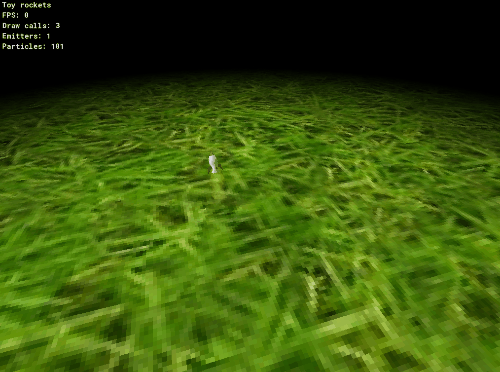
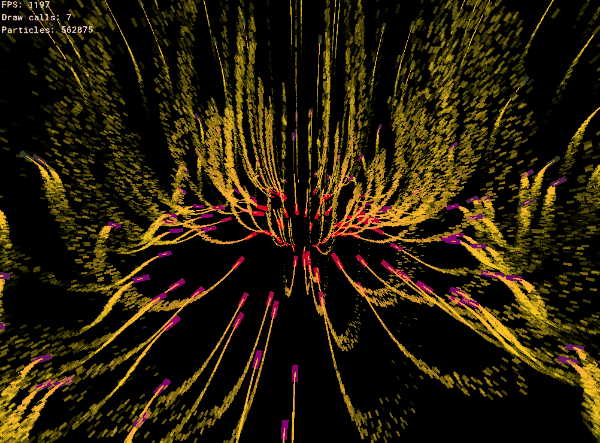
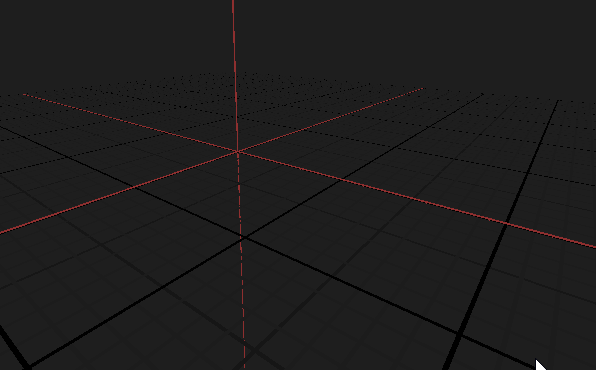
Last edited: