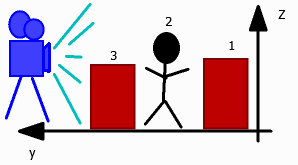K
Kerberos
Guest
Hey, guys! First of all sorry for my bad English, I hope you can understand everything 
I am working on a Top-down game similar to Alundra:
.
The player and other instances are able to jump on other objects and platforms. Everything works with collision masks and with the function "place_meeting".
I invested so much time to implement this features but it still doesn't work very well. Every instance has following variables:
Do you have any ideas how I can define the depth properly?
Regards,
Kerberos.
I am working on a Top-down game similar to Alundra:
The player and other instances are able to jump on other objects and platforms. Everything works with collision masks and with the function "place_meeting".
I invested so much time to implement this features but it still doesn't work very well. Every instance has following variables:
- jump (the truth value decides whether the object jumps or not)
- z (the z-axis)
- z_ground (the height of the object under this instance)
- height (the height of the object)
- z_speed (speed for the jump)
Do you have any ideas how I can define the depth properly?
Regards,
Kerberos.
Last edited by a moderator: