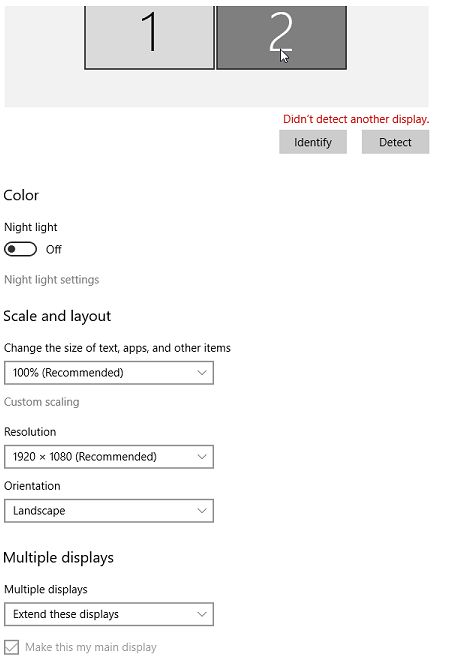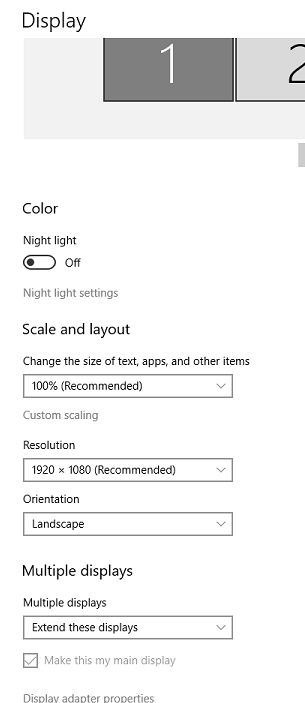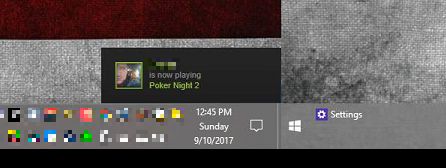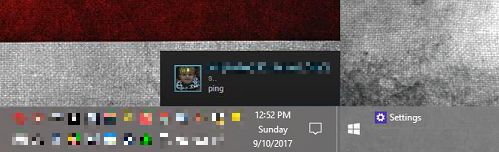BaBiA Game Studio
Member
I know that this is probably only a minor quirk compared to everything else that has been raised, but was wondering if it would be possible when running your project from within the IDE that it should appear on the same monitor where the IDE is being run.
I run GMS2 on my third monitor, yet whenever I run my project to test how things are going it always runs on my primary monitor. As my primary monitor is my laptop screen it is not the best to show how things are running, and I would love for it to actually popup on the same monitor that I am running the IDE to save me from having to drag it from the primary monitor to my 3rd monitor.
I also notice that it seems to be this way with GMS 1.x as well.
Is there any way to get this to happen (just in case I haven't spotted it in the preferences)? If it is not currently possible, would it be something that would be considered to be added? What does everyone else think, would this be a benefit for more than just me?
I run GMS2 on my third monitor, yet whenever I run my project to test how things are going it always runs on my primary monitor. As my primary monitor is my laptop screen it is not the best to show how things are running, and I would love for it to actually popup on the same monitor that I am running the IDE to save me from having to drag it from the primary monitor to my 3rd monitor.
I also notice that it seems to be this way with GMS 1.x as well.
Is there any way to get this to happen (just in case I haven't spotted it in the preferences)? If it is not currently possible, would it be something that would be considered to be added? What does everyone else think, would this be a benefit for more than just me?